Nitrogen Headers¶
Refer this page to change the Nitrogen header names to the ones used in your code using. This feature is useful when you are migrating to Nitrogen from similar service, and are using these headers.
*Note: For demo purpose, we will be using www.nviztest.com domain as an example.
Prerequisite¶
- You must have a domain configured on Nitrogen
Steps¶
-
Click on
Domainsmenu, then selectNitrogen Headerstab.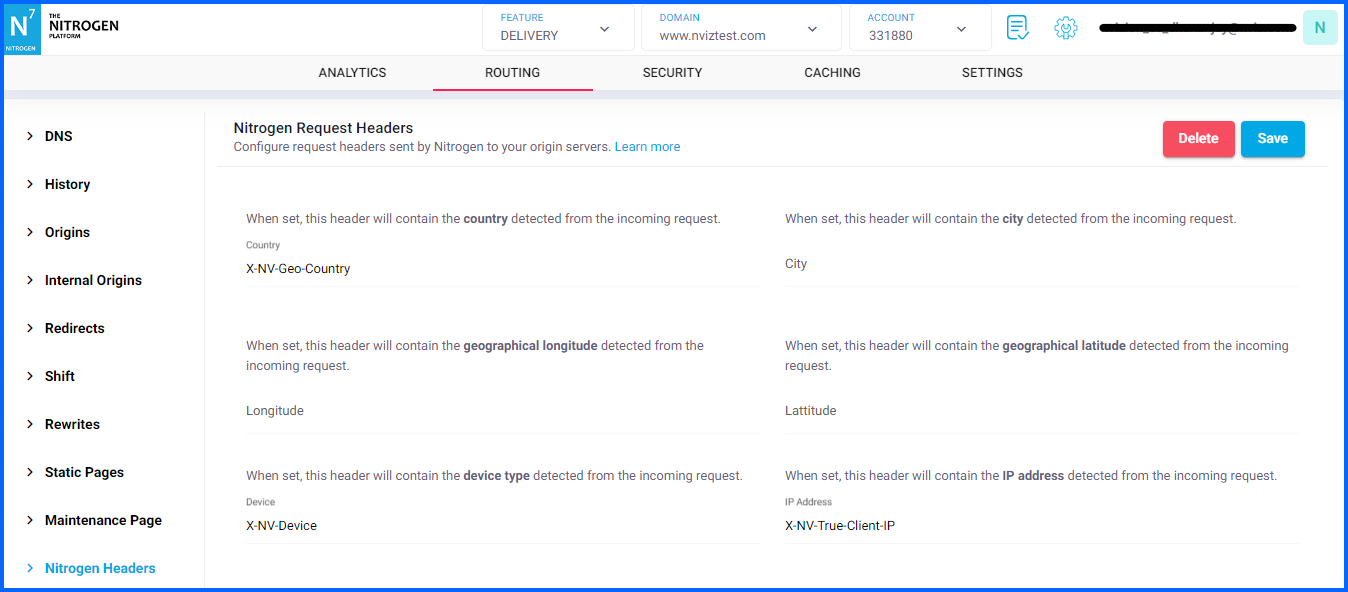
-
Set the respective request headers names.
-
Click on
Savebutton.
Notes¶
-
These changes will only take effect when deployed. Saving them will only be saving them in draft. Please refer documentation about Deploy process for it.
-
Country, Device and User IP request headers are sent by default. For the remaining ones, please set the respective names and deploy.
-
Refer this page to see the values that you will receive from these headers.