History¶
This screen will display you list of all the configuration versions pushed to live. You can deploy your current draft here, compare versions, or rollback to any previous version.
*Note: For demo purpose, we will be using www.nviztest.com domain as an example.
Prerequisite¶
- You must have an account on Nitrogen
- You must have some domains registered on Nitrogen.
- You must have some changes made/deployed.
Steps¶
-
Select the respective
AccountandDomainfrom the dropdowns at the top right corner. -
Then select
Historytab. You will be shown a screen with list of all the configuration versions pushed to live.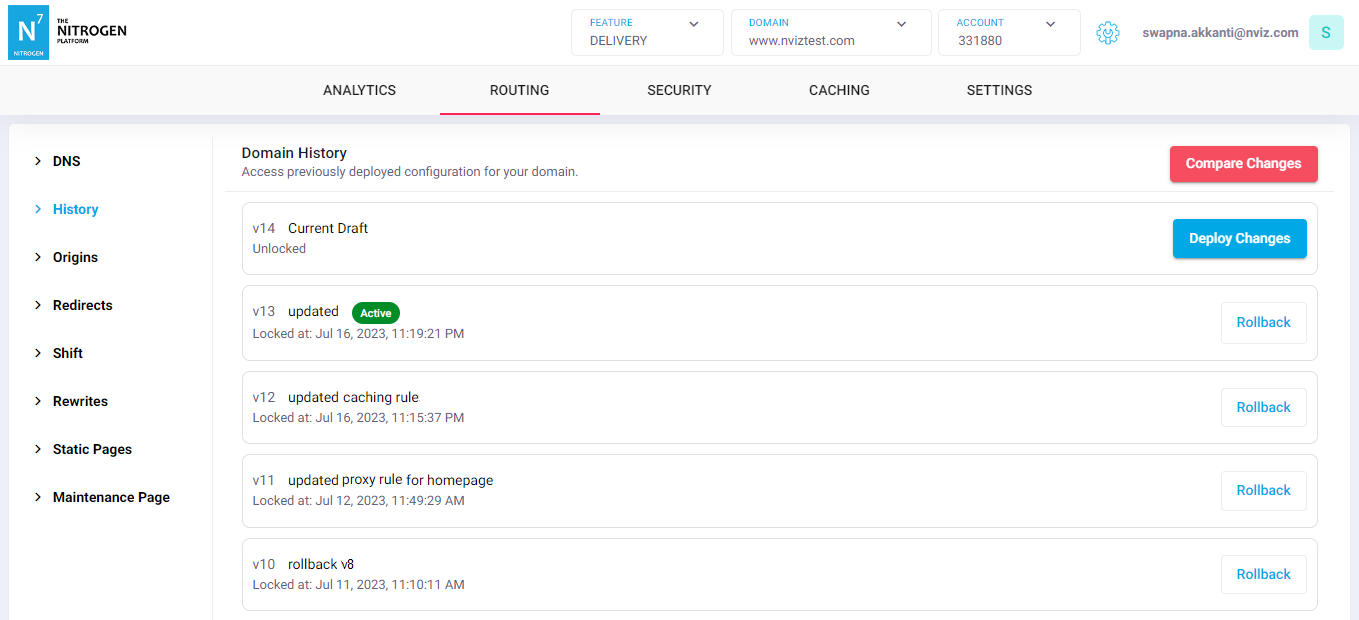
-
Compare Changes: Click on this button to compare current draft/live vs other versions.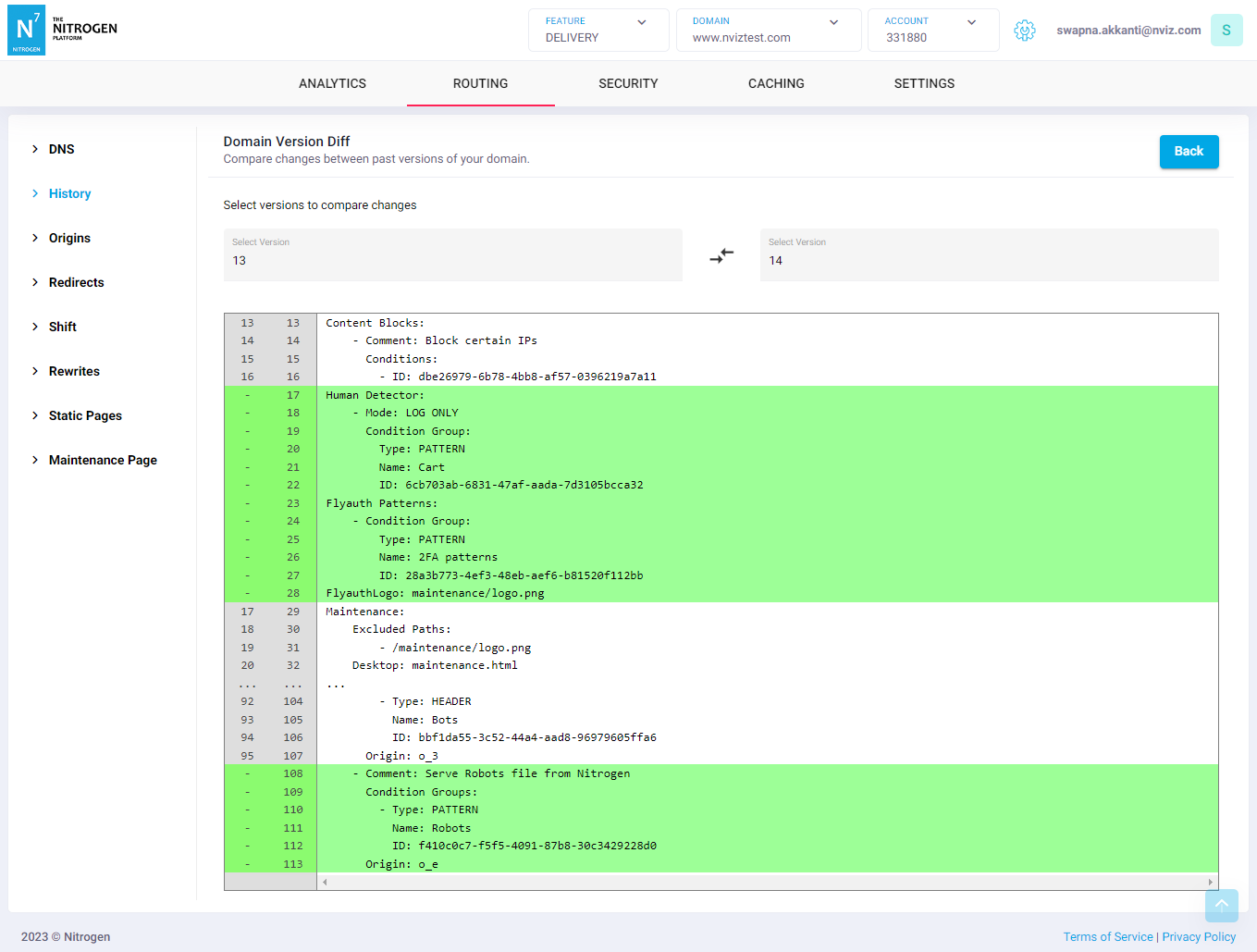
-
Deploy Changes: Click on this button to deploy the current-draft. You will be shown a dialog to provide deployment comment. Post your confirmation changes will get deployed on Edge servers Note: Please provide a meaningful comment that is relevant to the change being deployed. Check theX-Nv-Verresponse header to see the config version used for serving that request. Usually changes will take up-to 2-3 minutes to get deployed. You can refer the status in the Domains listing screen'sNitrogen edge configurationicon to see the details. If you do not see the new configuration version even after 10 minutes, please contact us for inspection. -
Rollback: Click on the button next to the version you wish to rollback to. It will show you a confirmation dialog. Post your confirmation, that version's configuration will get copied to the current draft. (It will overwrite the changes currently present in draft.) You will need to Deploy the draft to make these changes live. This is to make it possible for you to do any other changes/corrections to the draft, and then deploy it.
Notes¶
-
To ensure no issues with the ongoing traffic, please DO NOT delete the ACME Verification Record after the SSL certificate is issued.
-
Use Nitrogen debug header to identify which rule is getting applied to resource.