Reordering rules¶
Using the steps given here, you can order the configured rules.
This is important as, Nitrogen matches the rules in the provided order. And, the first matched rule is applied.
Note: For demo purpose, we will be using www.nviztest.com domain as an example.
Here, we will be moving proxy everything else to n7- rule at the end. So that, it will match to all the requests that did not match other URL-specific proxy rules.
Prerequisite¶
- You must have a domain configured on Nitrogen
Steps¶
-
Click on
Routingmenu, and selectRewritestab. Selectwww.nviztest.comdomain. -
You will see list of all the rules configured on this domain.
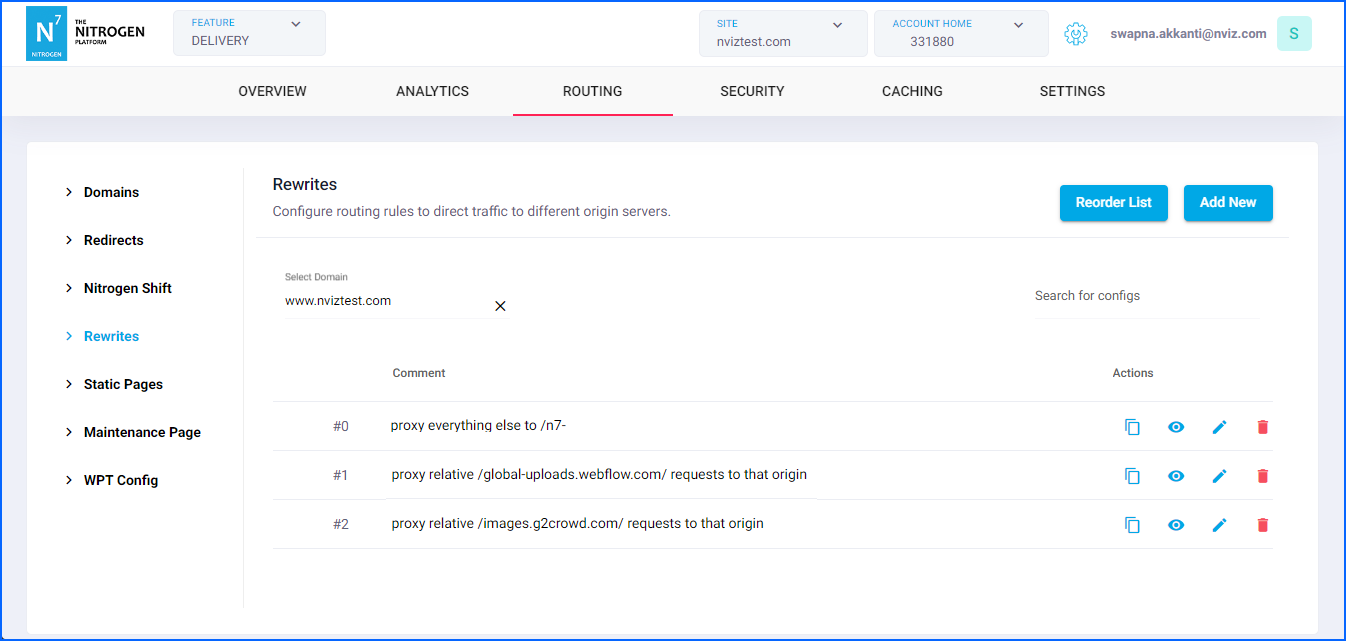
-
Click on
Reorder Listbutton.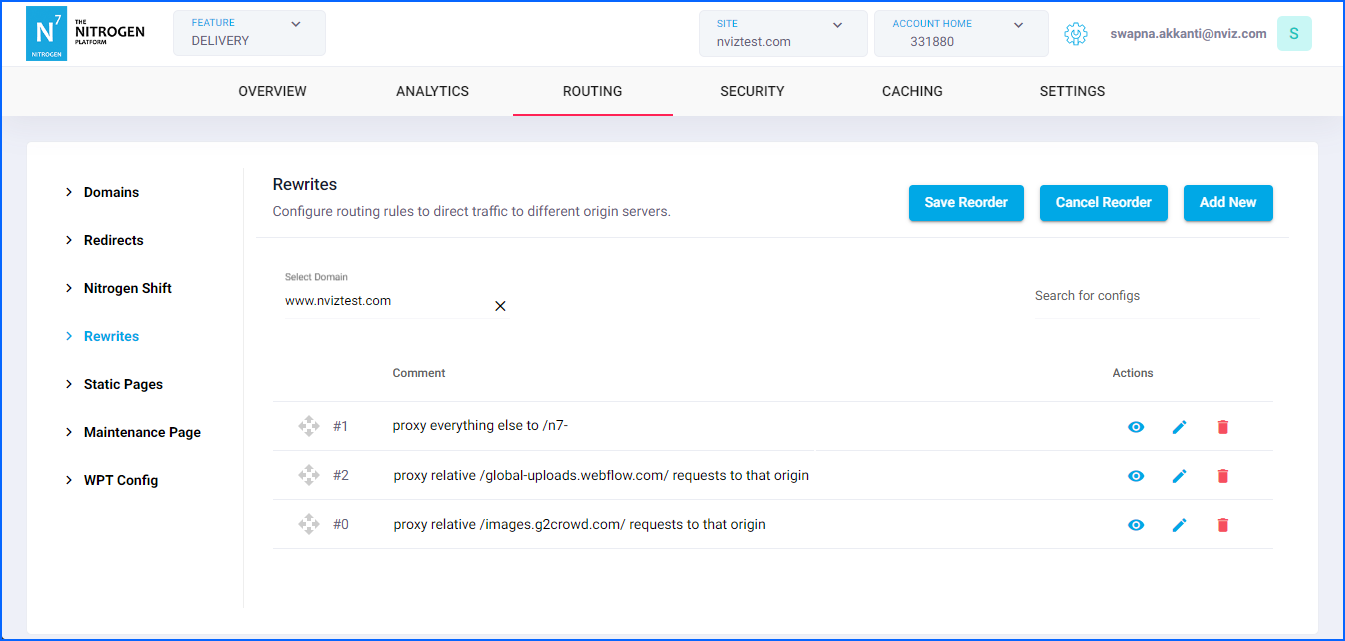
-
You can now drag the rules by using
+anchor-handle at the left of the rule.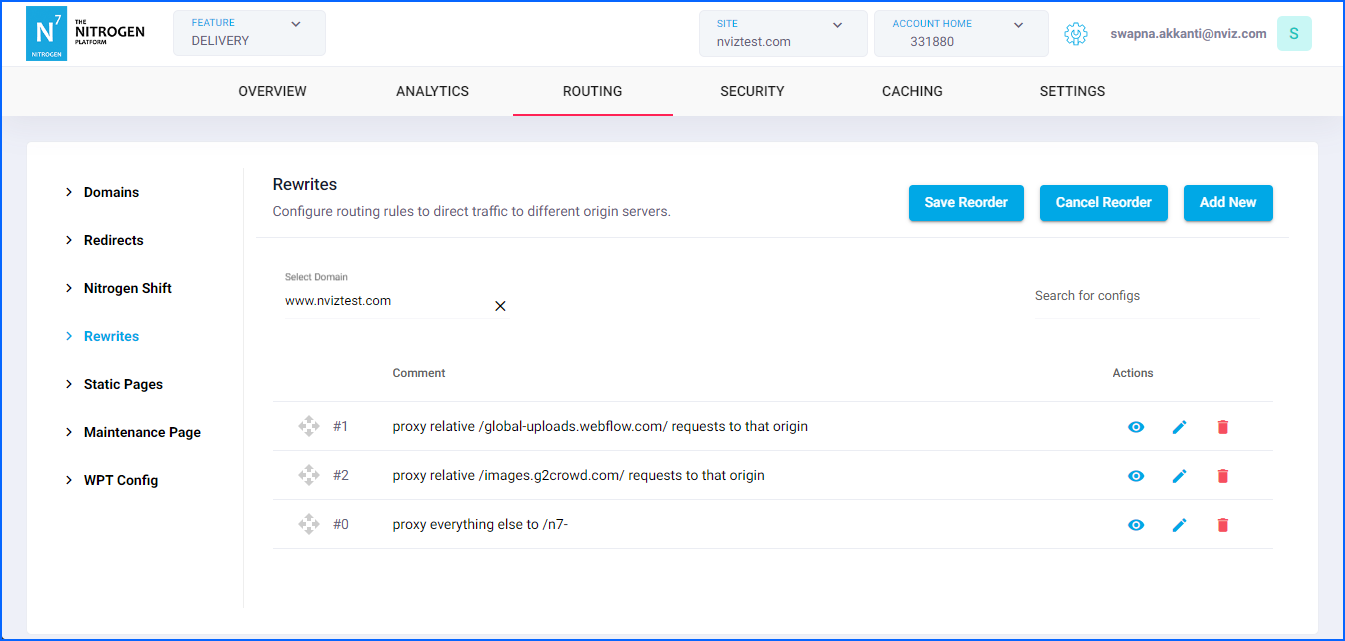
-
After reordering the rules as per your need, click on
Save Reorderbutton.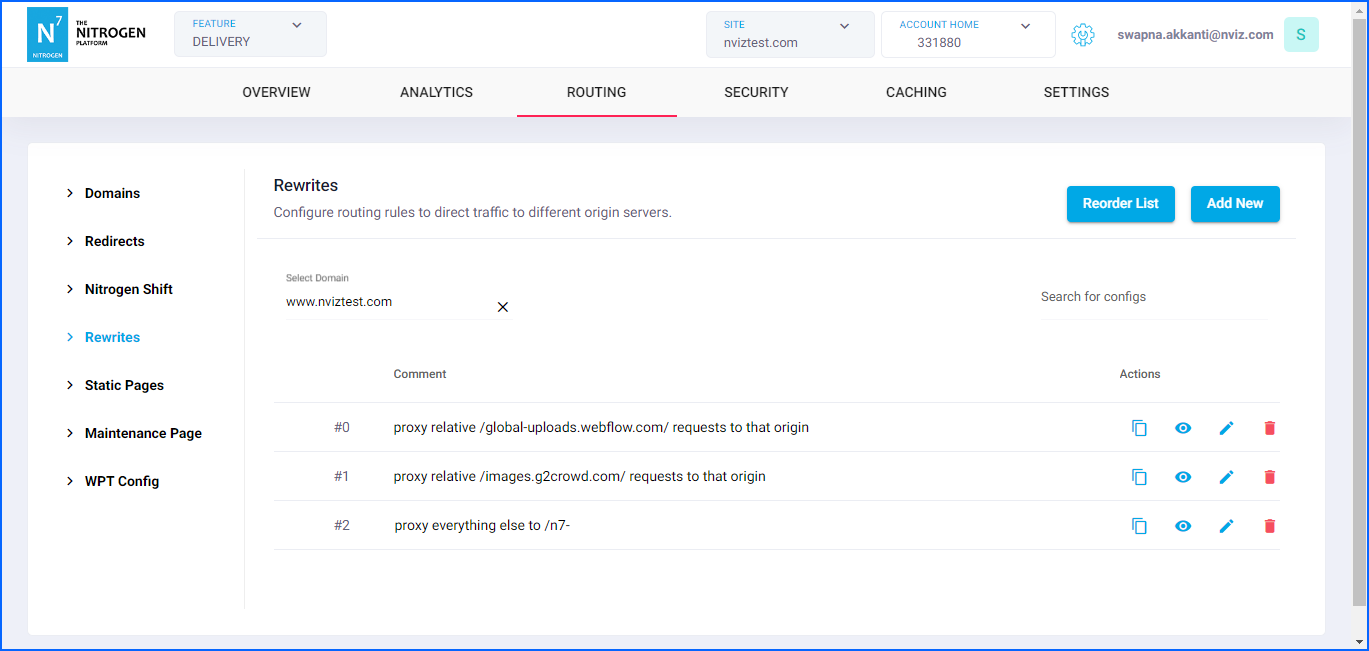
Notes¶
-
These changes will only take effect when deployed. Saving them will only be saving them in draft. Please refer documentation about Deploy process for it.
-
Use Nitrogen debug header to identify which rule is getting applied to resource.