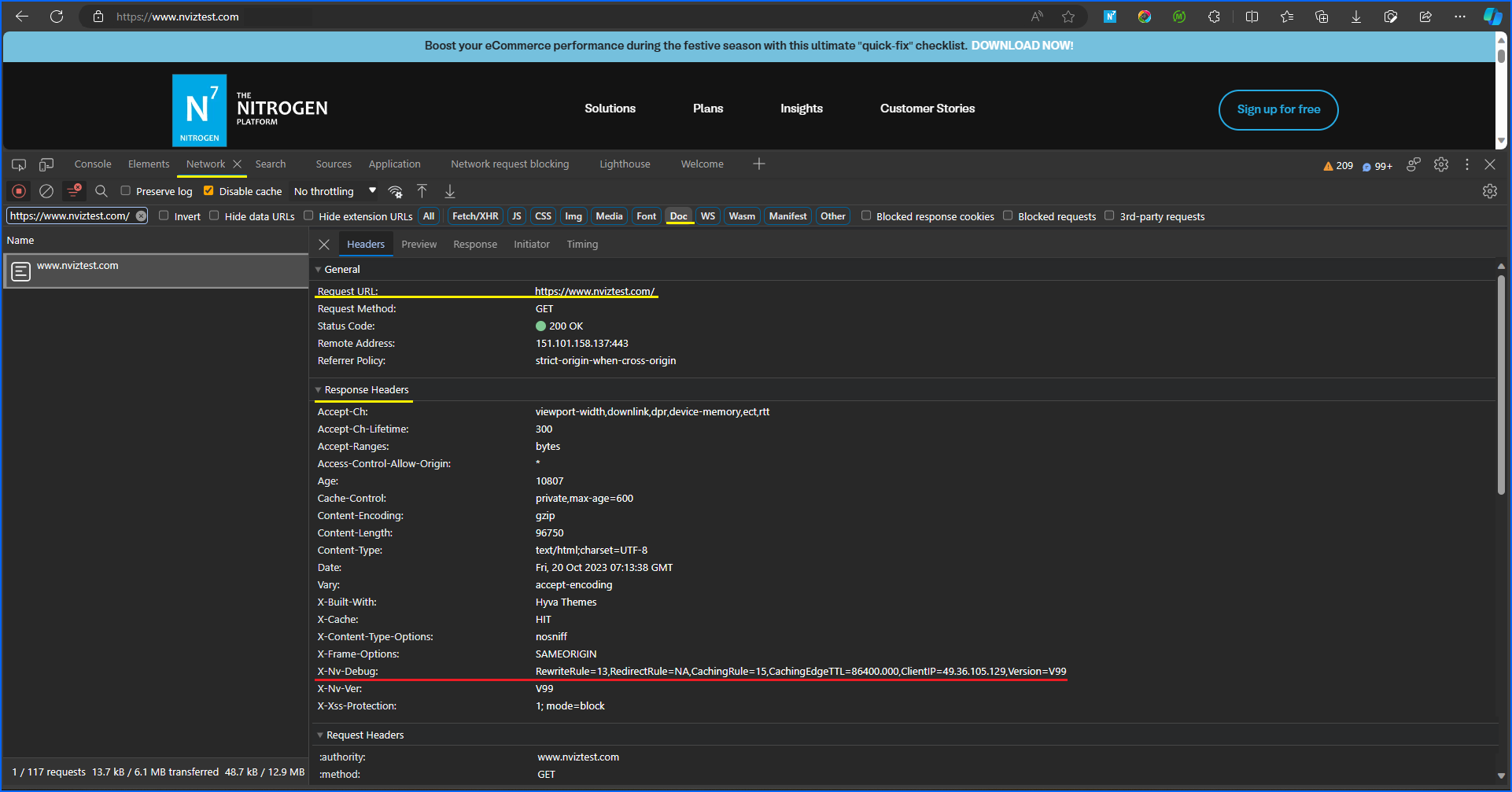Nitrogen Headers¶
Request headers¶
Your server will receive following request headers from Nitrogen :
X-Nv-True-Client-Ip¶
This request header contains the IP of user's device.
X-Nv-Geo-Country¶
This request header contains 2 letter standard country code of user's request country.
X-Nv-Device¶
This request header contains 2 letter device-type-code.
- `dt`: Desktop
- `sp`: SmartPhone
- `tb`: Tablet
- `st`: SmartTV
- `bt`: Bot
- `ot`: Other
X-Nv-Geo-Lat¶
This request header latitude of user's request location.
X-Nv-Geo-Lon¶
This request header longitude of user's request location.
You can set these header names to the ones used in your code using Nitrogen headers module
Response headers¶
Your can see following response headers for the requests that flew through Nitrogen :
X-Cache¶
Refer this response header to know if the response was served from cache or origin.
- `HIT`: Response is served from CDN cache.
- `MISS`: Cache for response was expired/purged, and it is served from the origin.
- `NONCACHED`: Response is not set to be cached, and is served from the origin.
X-Nv-Ver¶
Refer this response header to know the configuration version through which this request was served.
Nitrogen debug header¶
X-Nv-Debug: 1
Add this header to the request, to see the following N7 configuration details in the value of X-Nv-Debug response header :
Version: Dash configuration version through which this request was served.RedirectRule: Dash index of redirection rule applied to this request. Note: This will show index of redirection rules configured using Dash, not the ones configured using Shift CSV import.RewriteRule: Dash index of rewrite rule applied to this request.CachingRule: Dash index of caching rule applied to this request.CachingEdgeTTL: Edge TTL set for this resource (in seconds).ClientIP: IP of the device from which this request originated.
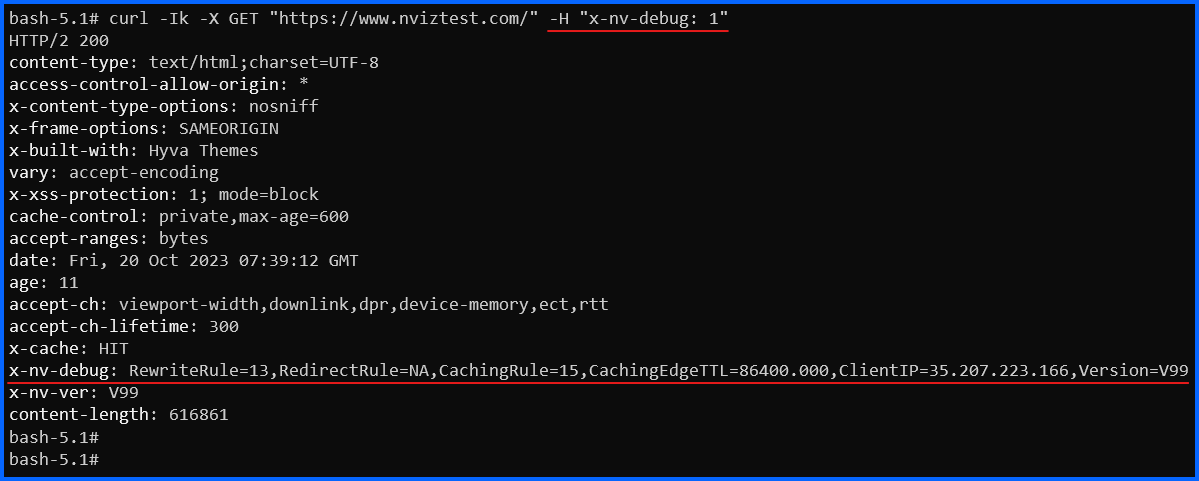
To see this info in browser, install any respective browser plugins available e.g. Simple modify headers, and set the X-Nv-Debug request header using it.
Then, in DevTools > Network > Response headers you will be able to see the details like below: