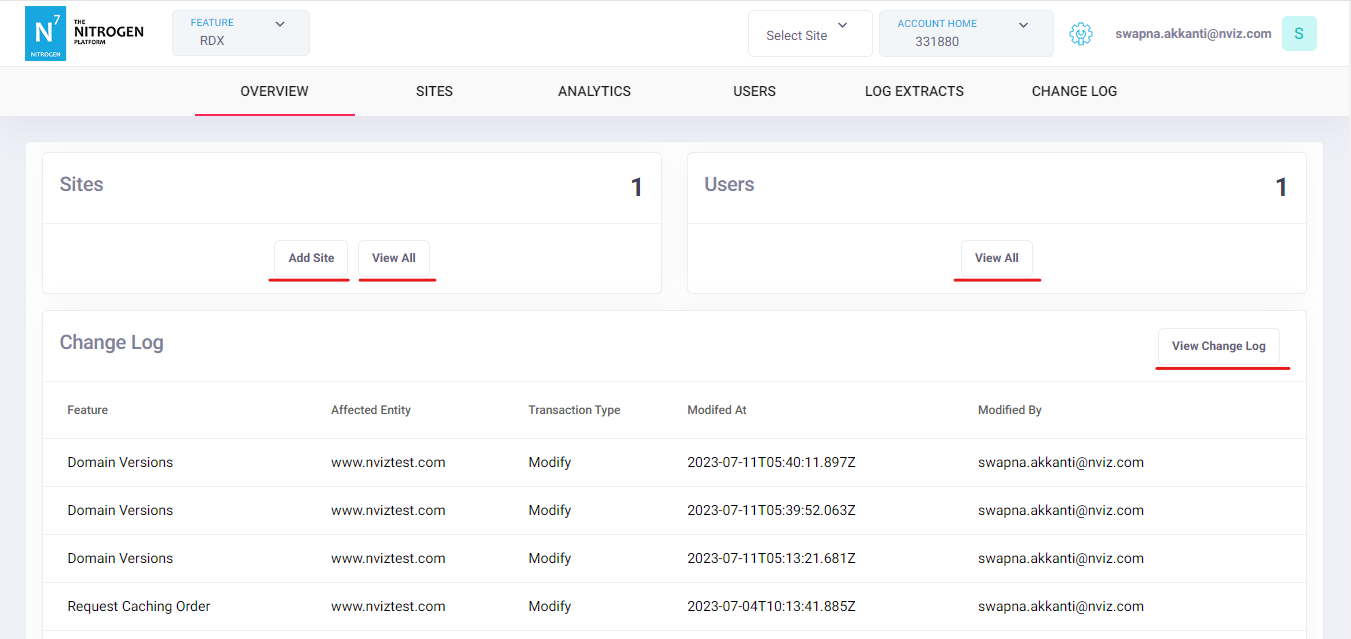Overview¶
Follow these steps if you need to check your account activity, domain details, Account level Analytics, Users details and get the logs for your Account.
Note: For demo purpose, we will be using www.nviztest.com domain as an example.
Steps¶
-
Click on
Account Homedropdown. You will see a list of all your accounts (if you have assigned with multiple accounts).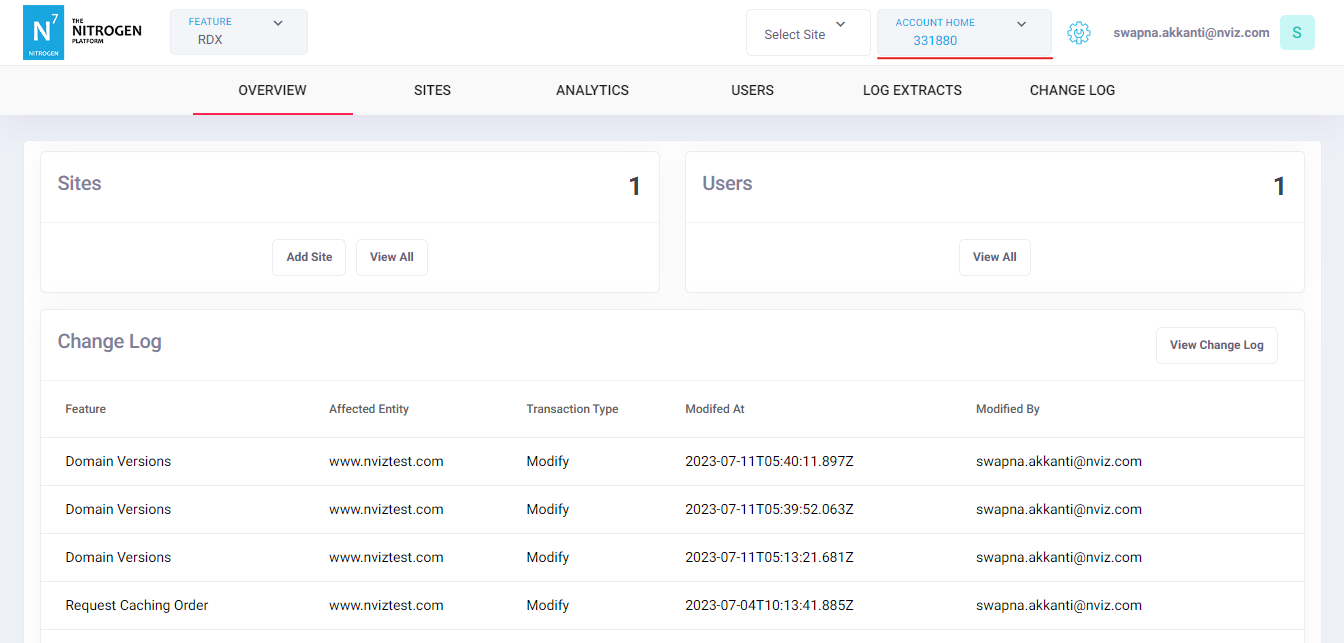
-
Select your account (ignore if already selected).
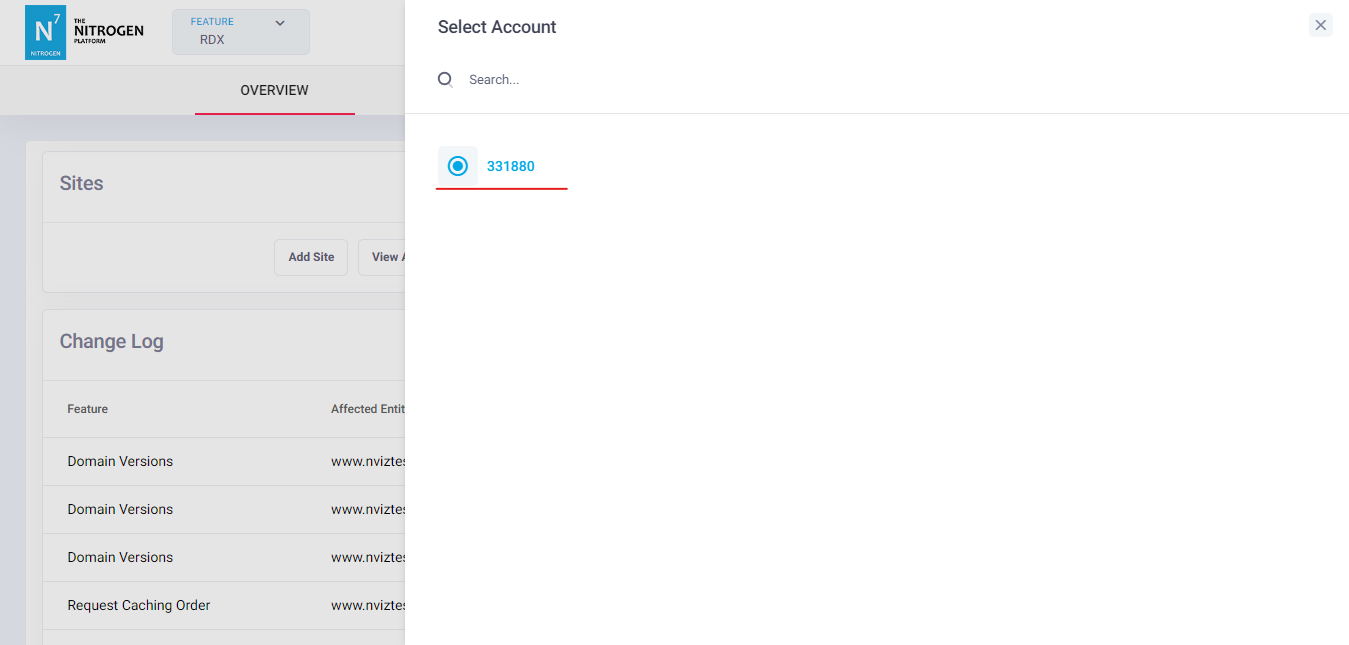
-
You will now see the [Account Overview] page.
You can see the Domains count, Users count and the activity logs.
Select "View All" option to see the details for Domains and Users.
Select "Add Site" to add new site into your account.
Select "View Change Log" to navigate to the "Change Log" page for the activity details for selected dates.