Human Detector¶
This dashboard will show you Analytic data for Human Detector.
Click on Analytics menu, and select Human Detector chart for it.
Note: For demo purpose, we will be using www.nviztest.com domain data as an example.
Prerequisite¶
- You must have a domain configured on Nitrogen.
- For this example to work, you should have Human-Detector enabled on the domain. If not set, you can refer this article for the same.
Charts¶
-
Actions Taken: This chart shows per day count of occurrences per HD block mode. -
Total Requests: This chart shows per day count of requests which went through HD. -
Total Tokens: This chart shows per day count of HD tokens issued. -
Top 15 Client IP By Block: This table shows top 15 IPs blocked by HD. -
Top 15 Client IP By Redirect: This table shows top 15 IPs redirected to homepage by HD. -
Top 15 Client IP By Log Only: This table shows top 15 IPs logged by HD. -
Top 15 User Agent By Block: This table shows top 15 request-user-agents blocked by HD. -
Top 15 User Agent By Redirect: This table shows top 15 request-user-agents redirected to homepage by HD. -
Top 15 User Agent By Log Only: This table shows top 15 request-user-agents logged by HD. -
Top 15 URL By Block: This table shows top 15 URLs blocked by HD. -
Top 15 URL By Redirect: This table shows top 15 URLs redirected to homepage by HD. -
Top 15 URL By Log Only: This table shows top 15 URLs logged by HD.
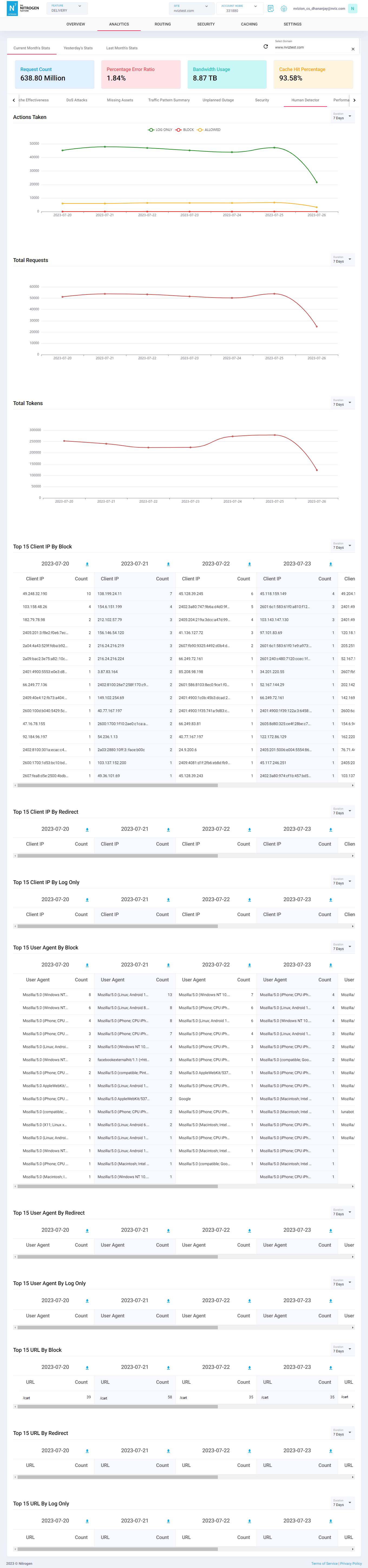
Notes¶
-
This data is available only if you have domains configured on your site.
-
This is a domain-specific dashboard, and is shown only after selecting the domain from top-right corner.
-
This data is available only if you have Human Detector configured on your domain.
-
These charts are not realtime and can have delay up to 3 hours.