Missing Assets¶
This dashboard will show the 404 status code request details for the configured domains.
Click on Analytics menu, and select Missing Assets chart for it.
If no domain is selected, the charts will show data of all domains configured on current account. Else data will be displayed for selected domain.
Note: For demo purpose, we will be using nviztest.com site data as an example.
Prerequisite¶
- You must have a domain configured on Nitrogen.
Charts¶
-
Page Not Found - 404 Request: This chart shows the count of 404 status code requests. -
Top 15 404 URLs: This chart shows the top 15 URL details of overall 404 status code requests.
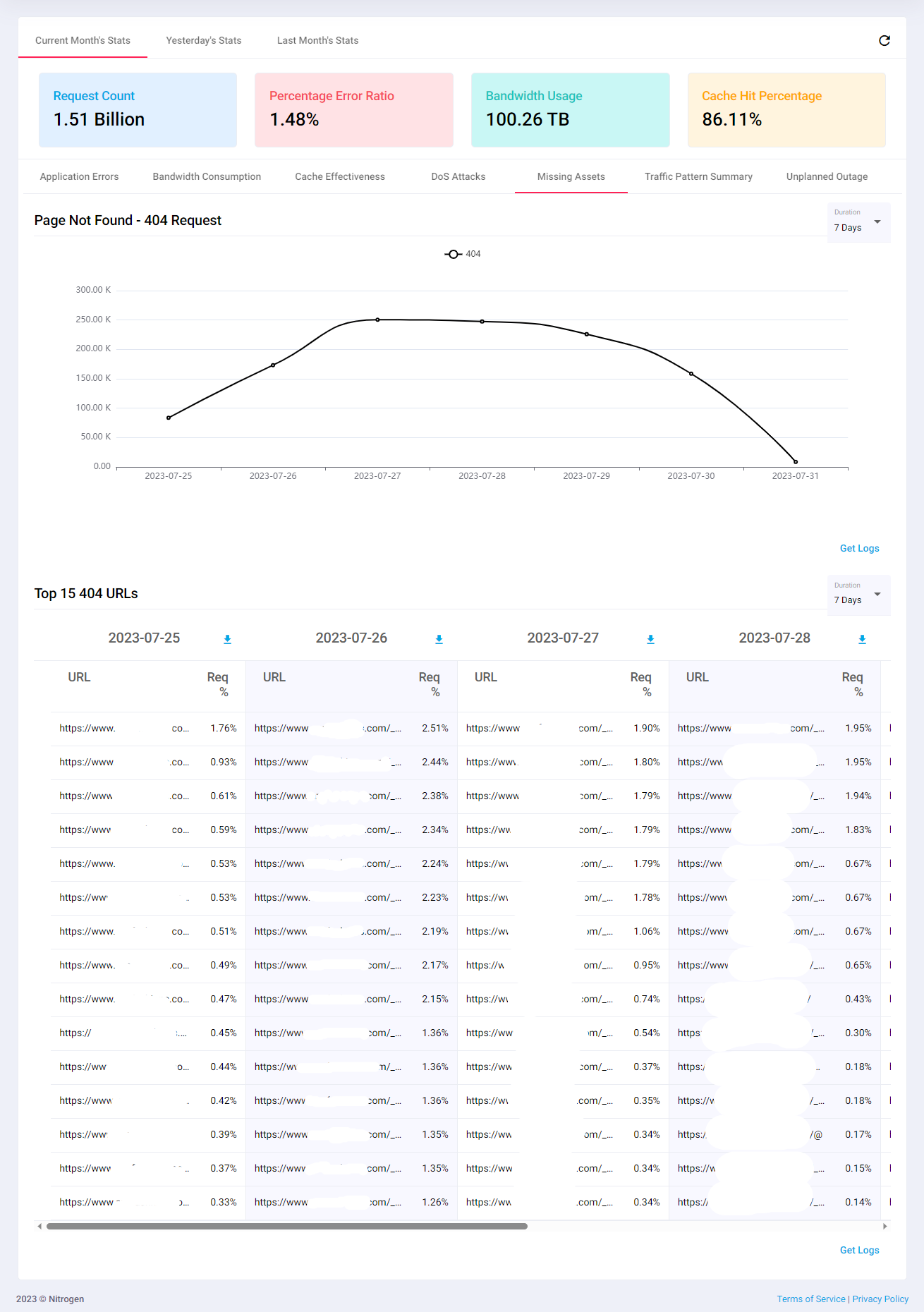
Notes¶
-
This data is available only if you have domains configured on your site.
-
These charts are not realtime and can have delay up to 3 hours.
-
If no domain is selected, the charts will show data of all domains configured on current account