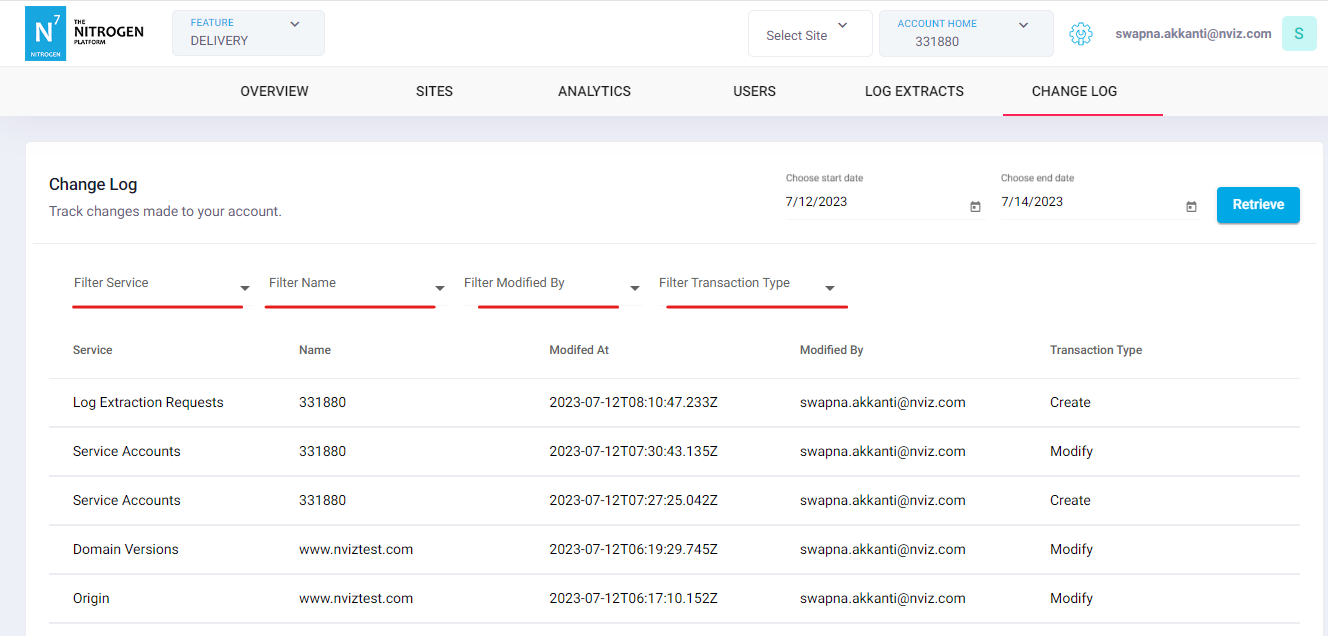Change Log¶
This is to check your account activity.
Steps¶
-
Click on your
ACCOUNTname at top-right corner to open account-level features. -
Click on
Change Log. Click on calender icons to select the 'start date/time' and 'end date/time' and click on 'Retrieve'.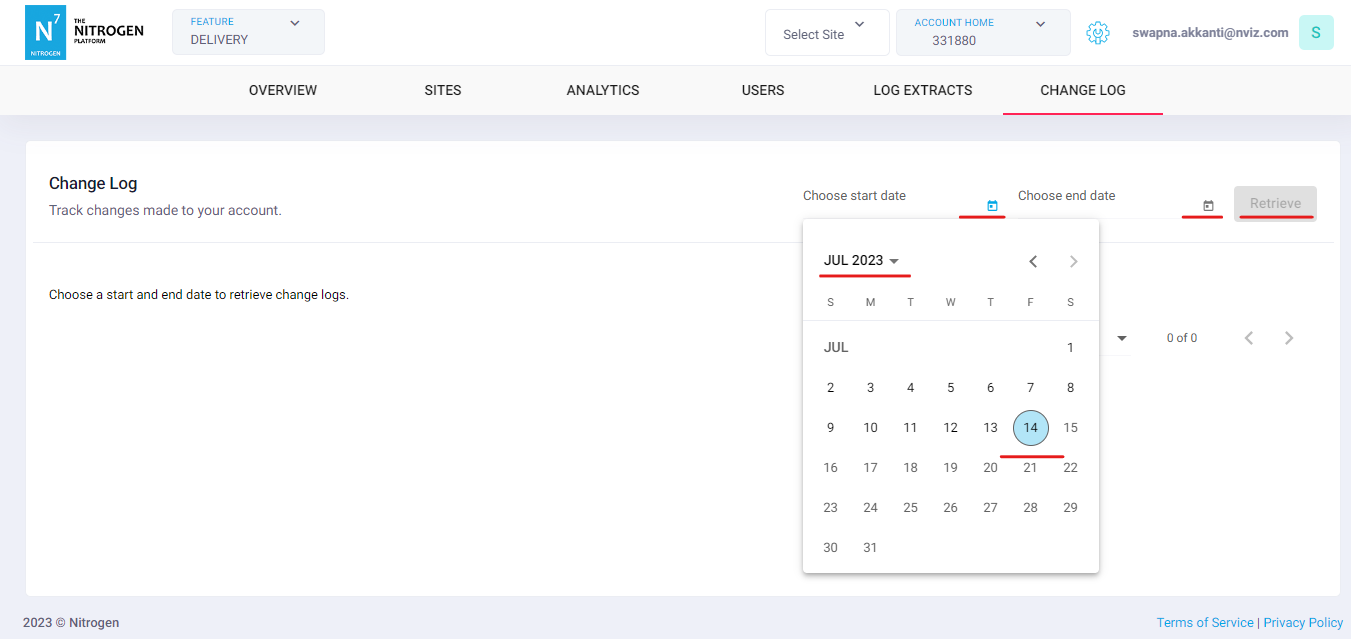
-
You will now see the change logs of your account. Note: You can use filters as shown in below screenshot.