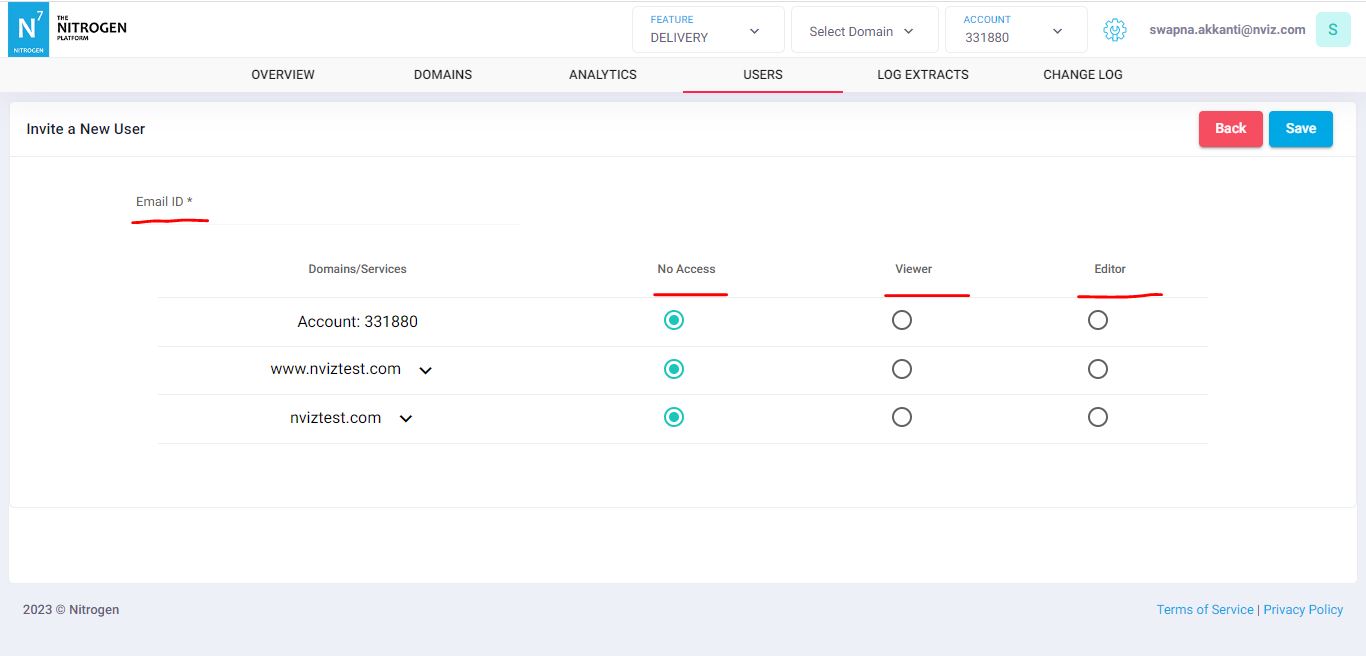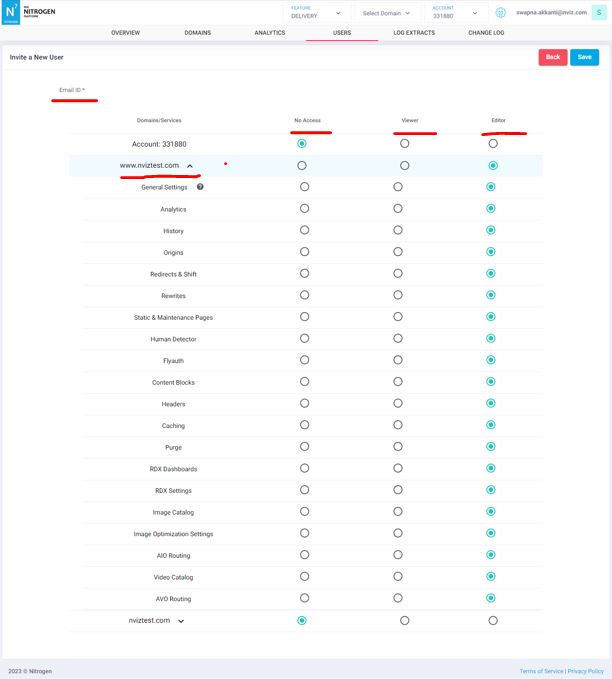Adding new Users¶
This is to provide your account access to other users who can also manage your account. You can provide the user either view, edit or no access for your account, site and domains.
Prerequisite¶
- New user must be registered on N7.
- If not, new user will receive an email invitation to the user over mail so they can register on N7.
Steps¶
-
Click on your
ACCOUNTname at top-right corner to open account-level features. -
Click on
Users. It will display the list of users has access to your account. "Actions" - You will be able to add or remove the user or the permissions for a user.
Click on "Add New" button to add new user.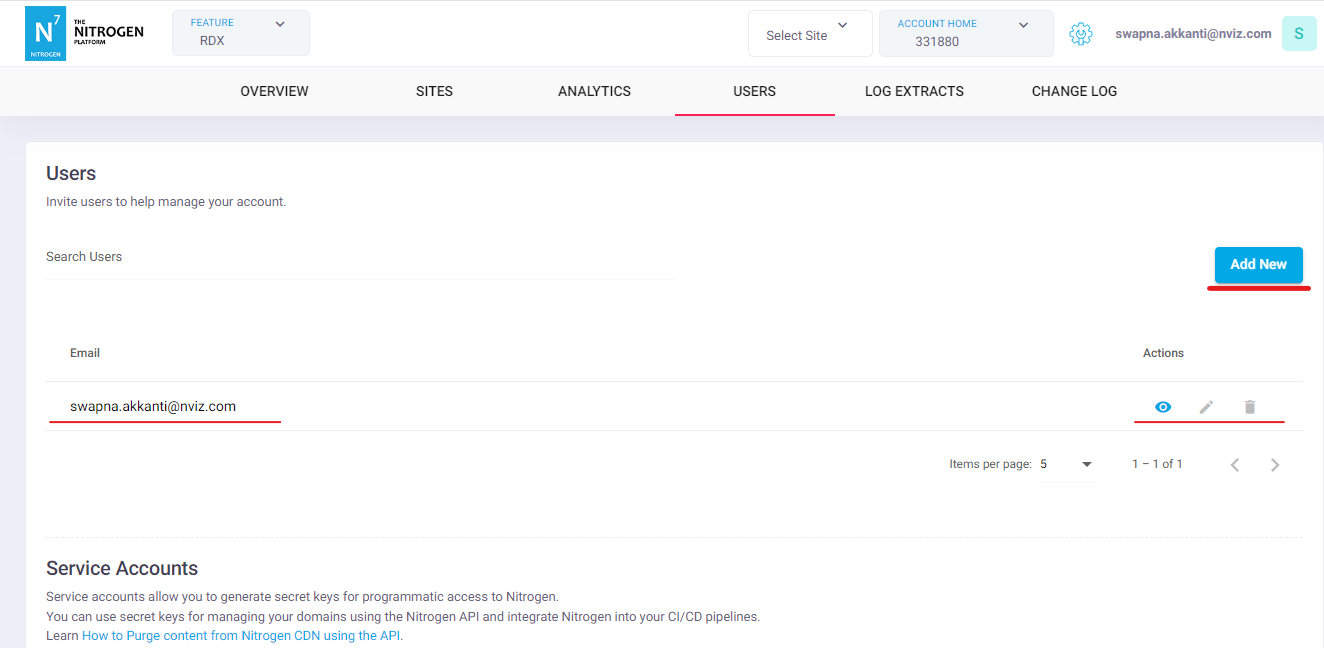
-
Enter a working Email of the user and provide the permissions to the user for the required account, site and the domains and save. User will receive an invitation mail. They will need to register themselves on dash. After which they can access the Dash as per provided access.