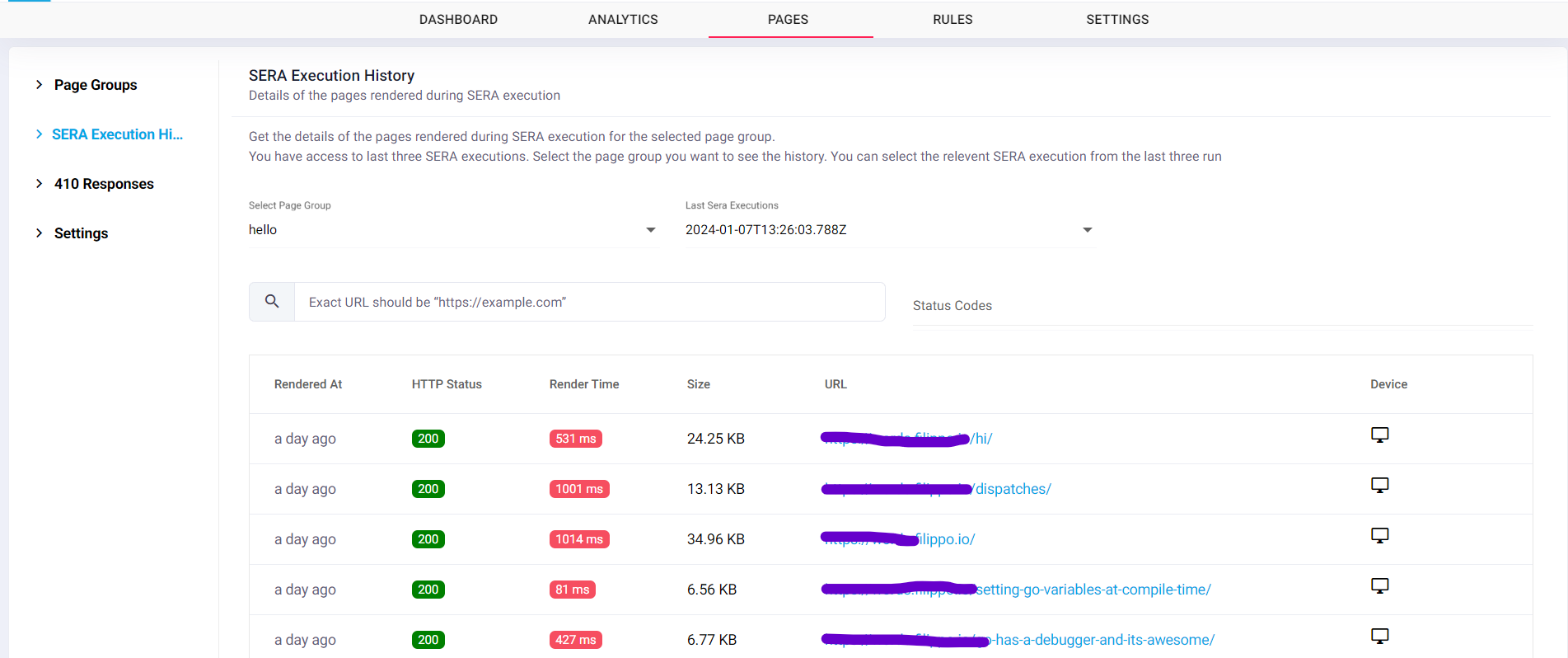SERA Execution History¶
Get the details of the pages rendered during SERA execution for the selected page group.
You have access to last three SERA executions. Select the page group you want to see the history. You can select the relevent SERA execution from the last three run
Prerequisite¶
- You must have a domain configured on Nitrogen.
- You must have at least one page group created. refer this article for page groups
Steps¶
-
Click on
Pagessection, then selectSera Execution History.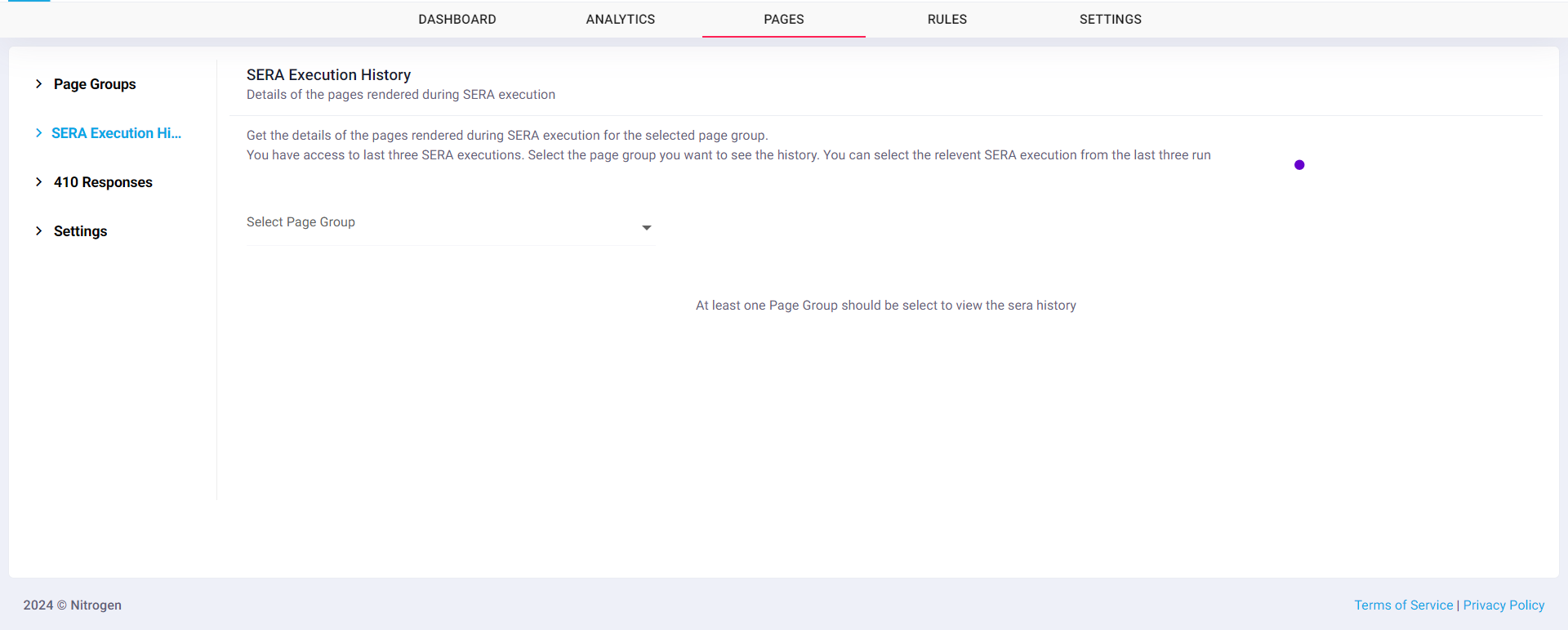
-
Once you Select
Page groupfrom dropdown, last sera executions dropdown will be shown and select any one execution to show the execution history.