Image-Catalog¶
Here you can find all variations of the optimized images.
For demo purpose, we will be using www.nviztest.com domain as an example.
Prerequisite¶
- You must have your domain registered on Nitrogen.
- You must have AIO enabled on your domain. Refer this article if not done already.
Steps¶
-
Click on
Image catalogmenu and select appropriate domain from the domains dropdown at top right corner.
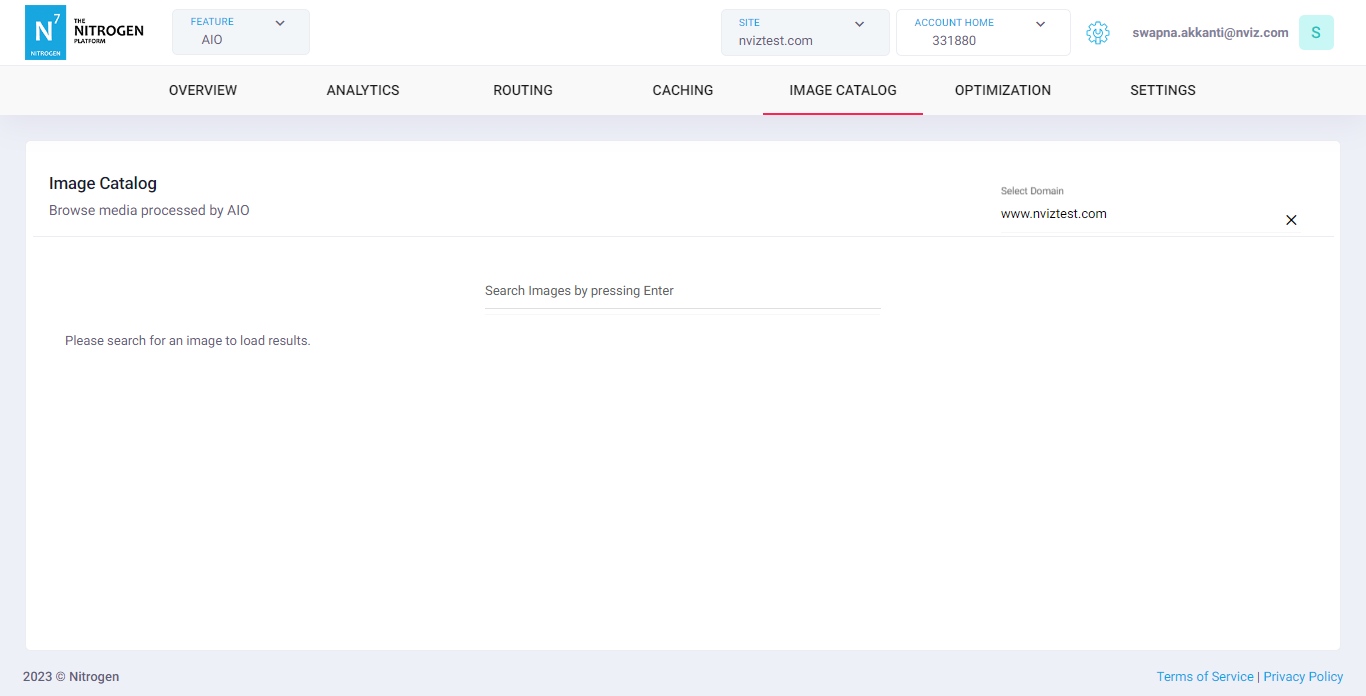
-
Search the necessary image name into the search bar.
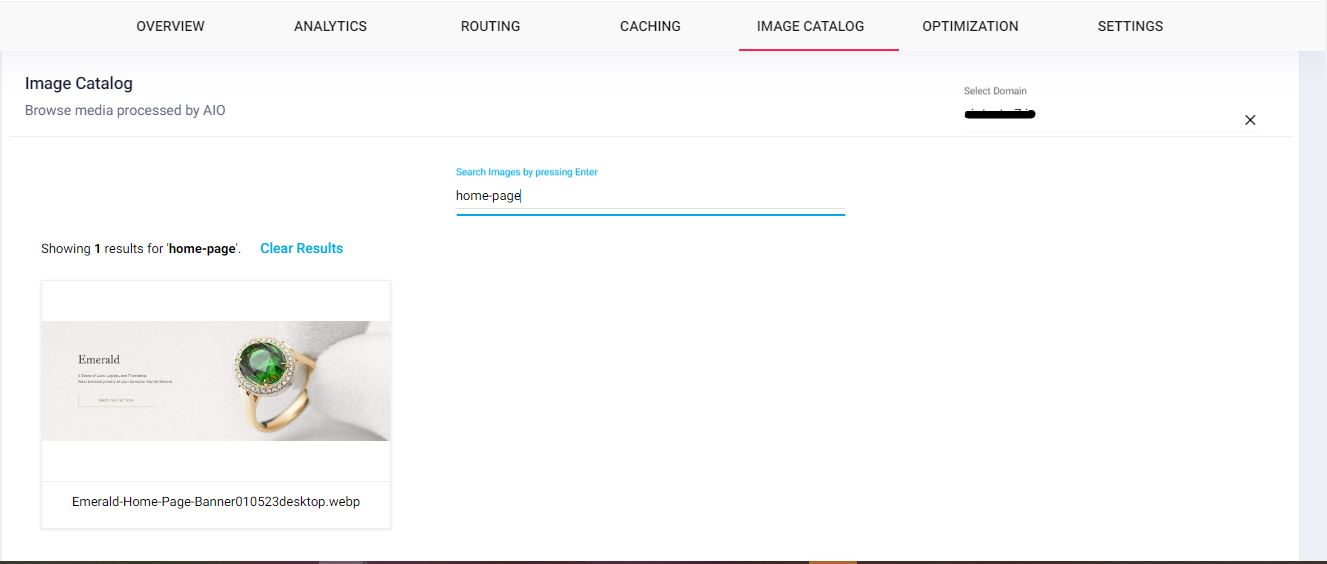
-
click on that image you can get the all the variations of the optimized image.
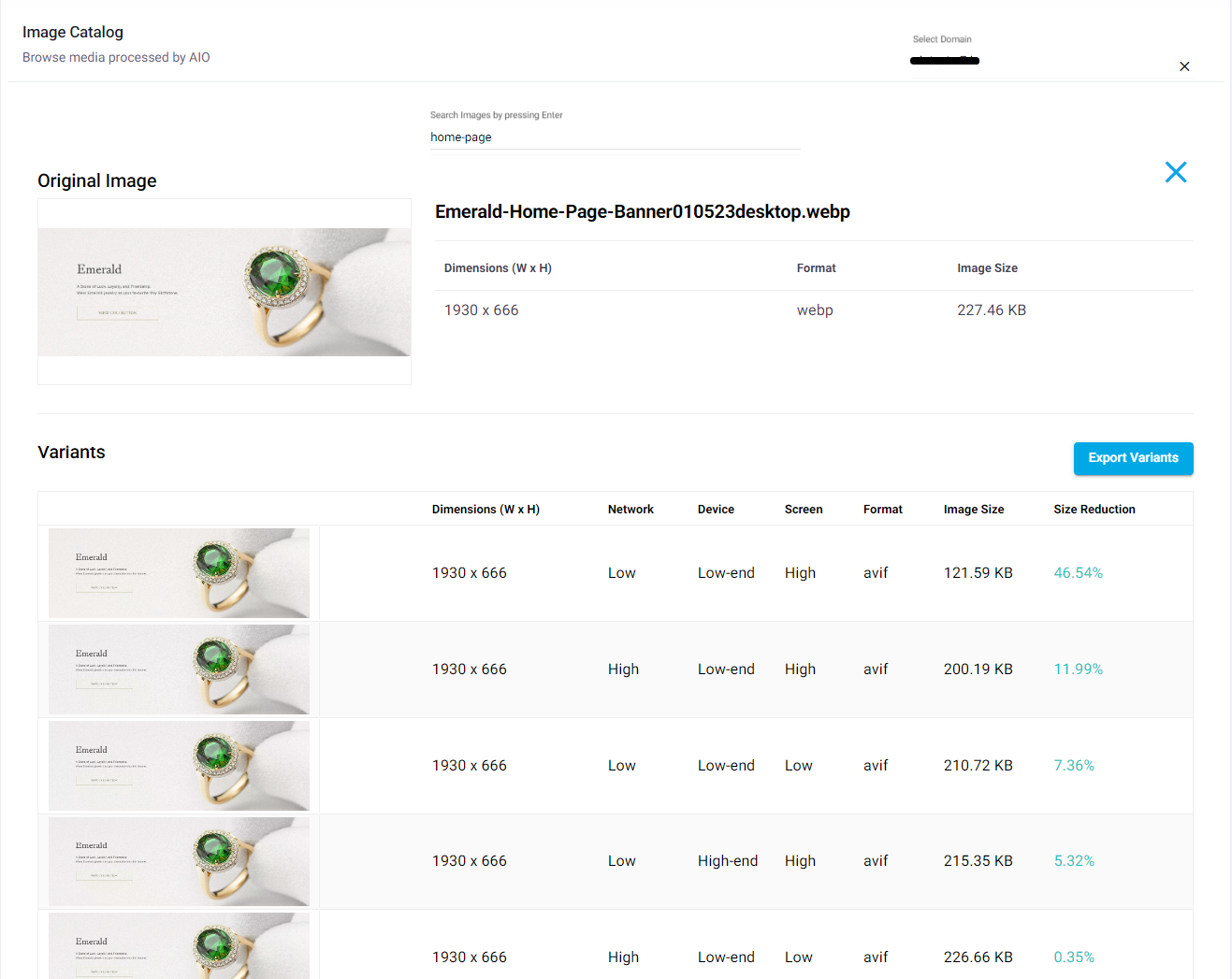
Notes¶
-
Multiple variants will only be shown if you have enabled
Image ResizinginImage Config. Refer this article for it. If not, only the basic optimized images will be shown in the list. -
You can also create additional image variants by adding few config query parameters in image URL. Using these, you can:
- scale the image based on width
- retain specific quality
- not optimize the image and serve original
- crop the image
Please refer this article for the same.