Domain Configure for SERA¶
you can configure the domains for SERA by following below steps
Prerequisite¶
- You must have an account with Nitrogen
- You must create domain for your account.
- You must create page group for your domain.
Steps¶
-
Select the
SERAfeature from the top Menu
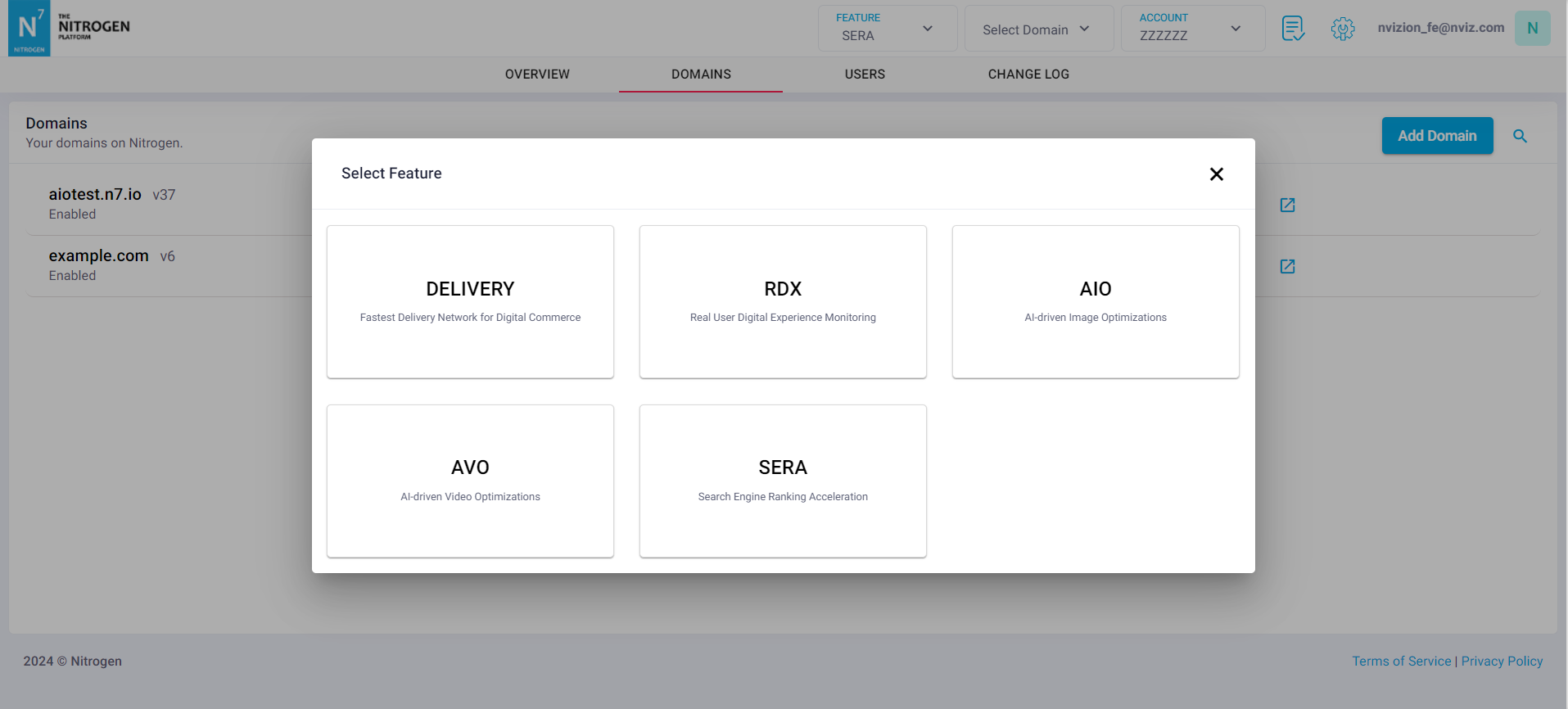
-
Once you select the
SERAfeature, it will navigate toDomainslist page
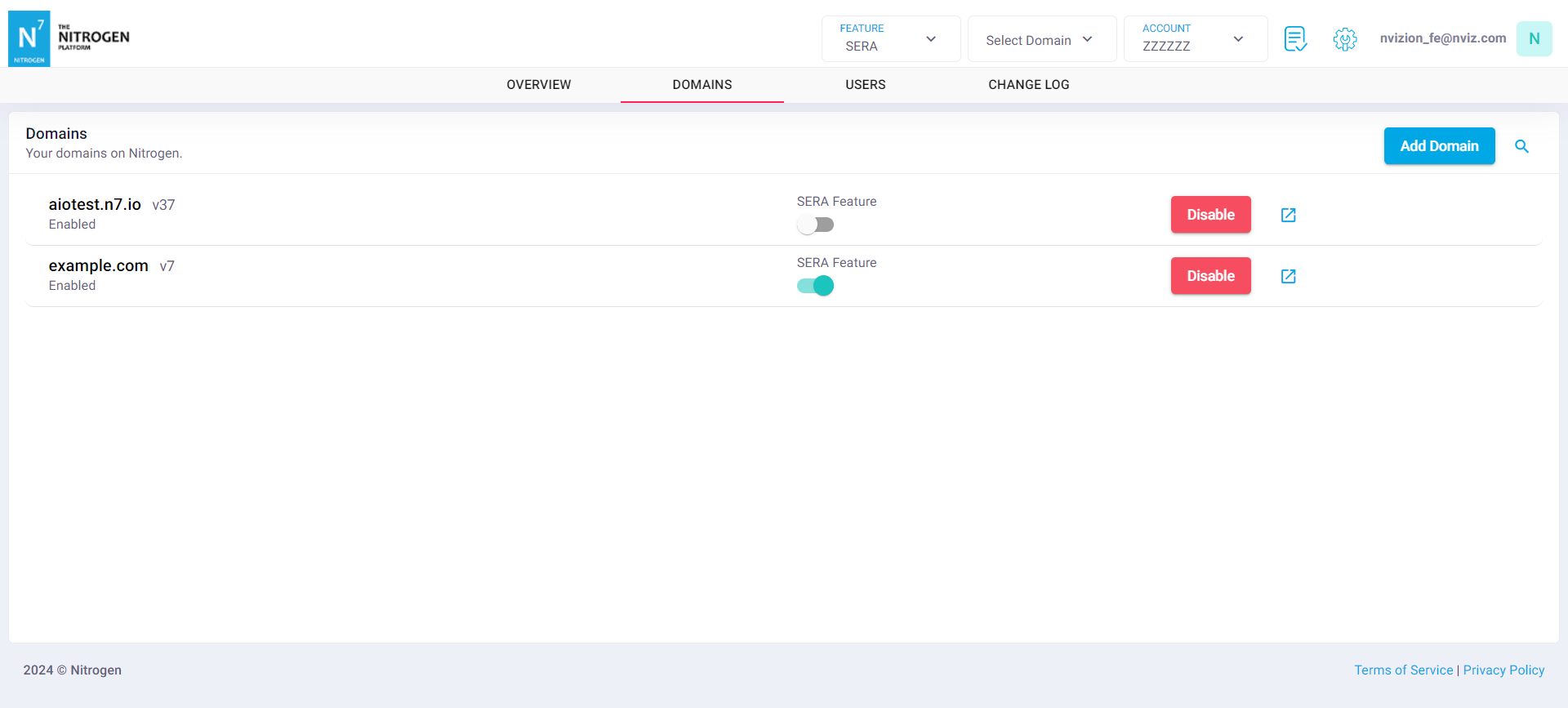
-
Click on Domain name, It will navigate to
Dashboardpage, shows the data charts/cards if you already configure thePage Groupsfor your domain, otherwise it will shows the an Go to Page Groups pagethis screen will shows when Page Group configured
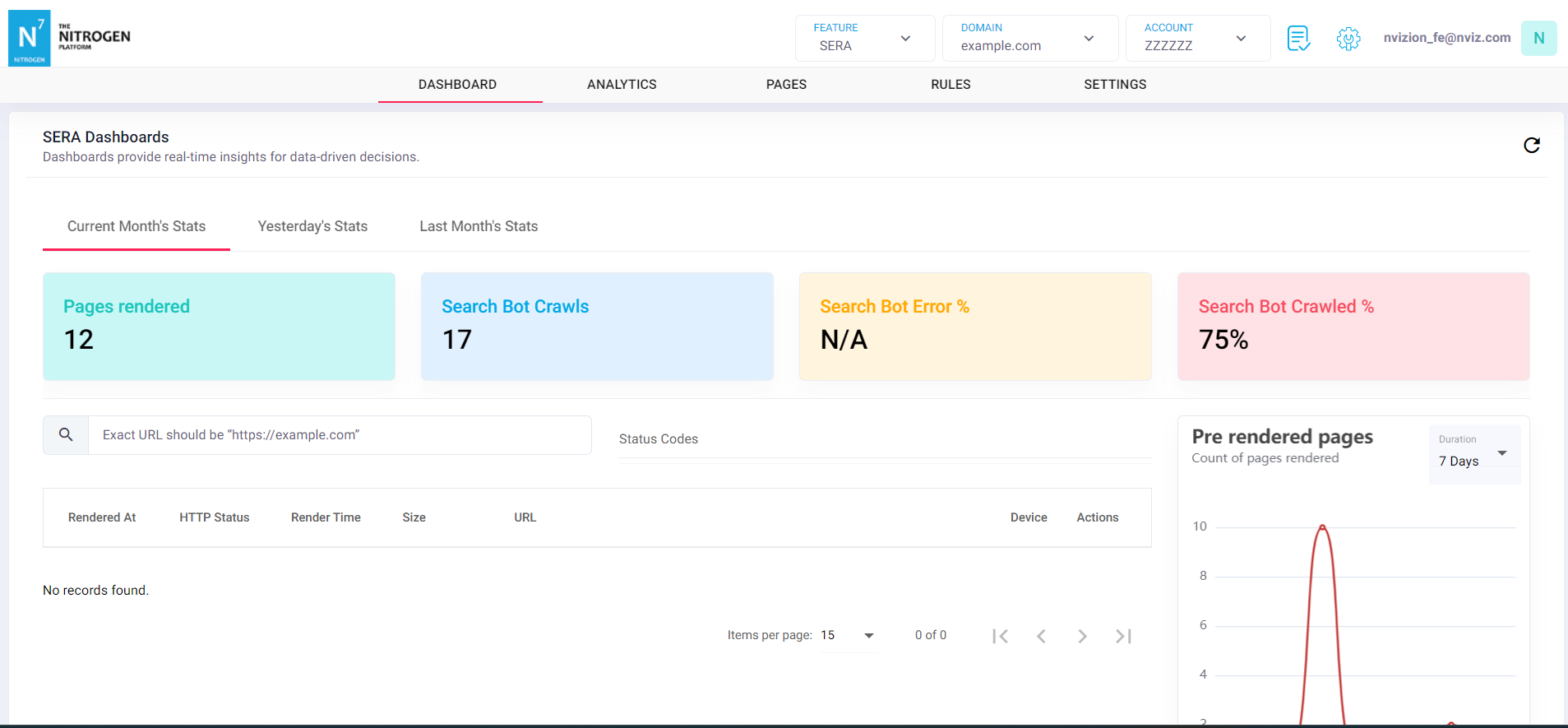
this screen will shows when Page Group not configured
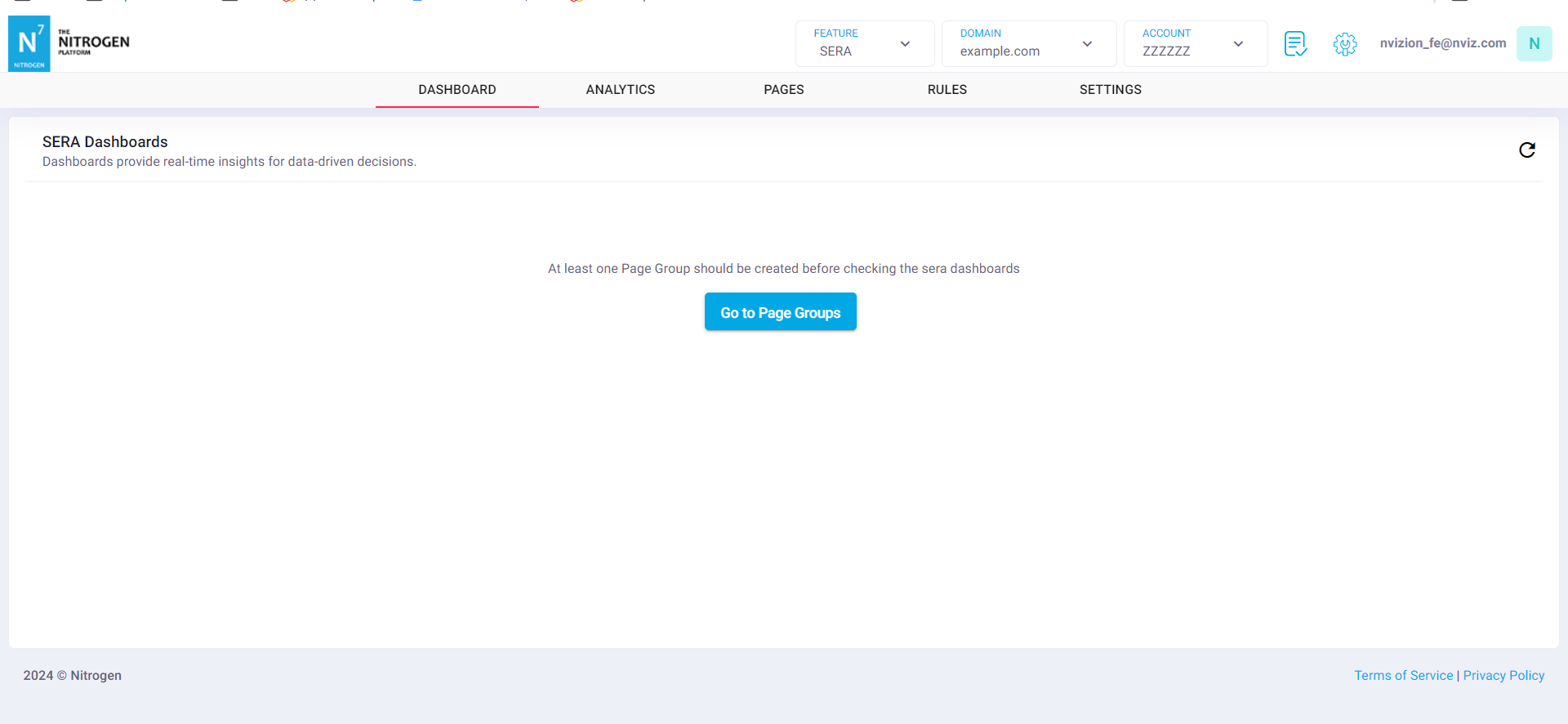
-
If
Page Groupnot configured, then click on theGo to Page Groupsbutton, please refer this article for Page Group configuration. -
Once you configure the
Page Group, Kindly navigate toRulessection and add at least oneCondition Groupand deploy the changes by using history, please refer this article for Condition Groups. -
Once you deployed the changes, Kindly navigate to
Domains listpage inAccountsection and Enable the SERA Feature toggle for your domain.
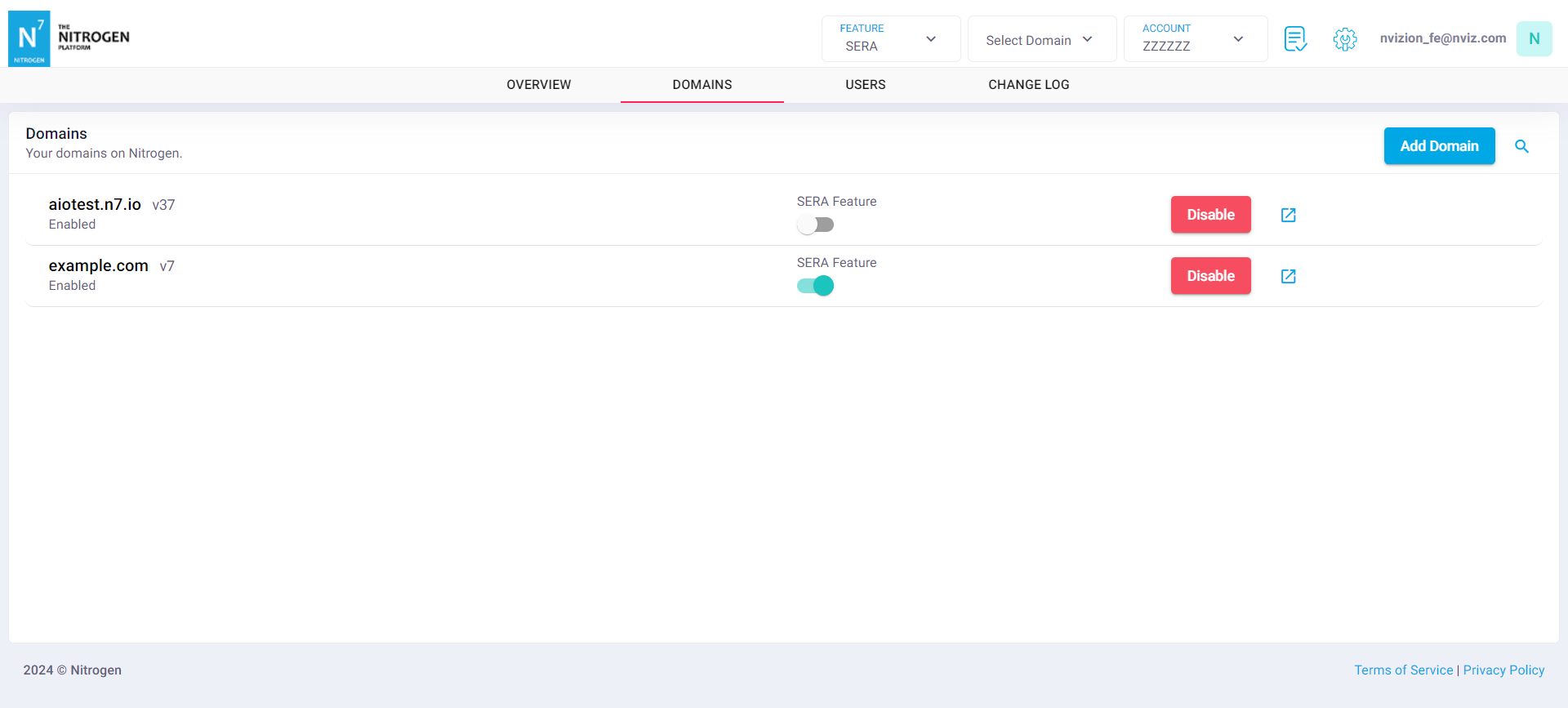
-
Your setup is completed, once the sera jobs executes on shceduled time, you can see the data in the execution history table in Dasboards.