Video Routing¶
Here you specify the path from where the videos will be served.
For demo purpose, we will be using www.nviztest.com domain as an example.
Prerequisite¶
- You must have your domain registered on Nitrogen.
- You must have AVO enabled on your domain. Refer this article if not done.
- You must have a created a URL pattern for videos. If you have not, please refer this article.
Steps¶
-
Click on
AVOmodule.
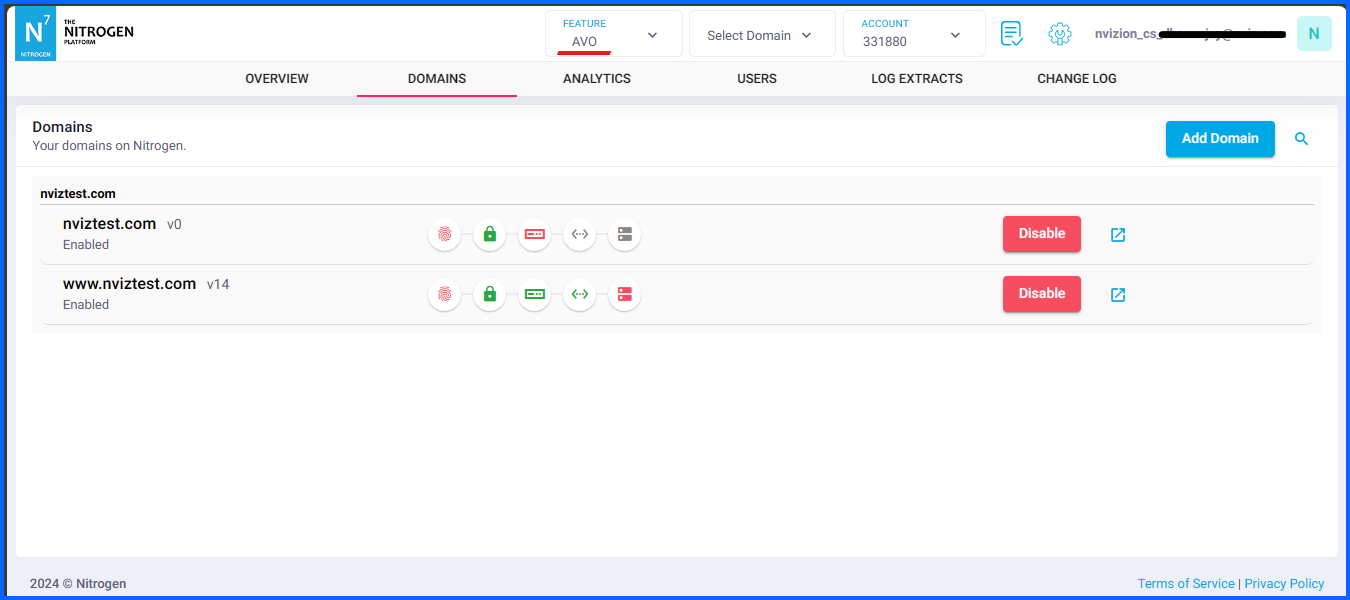
-
Click on
Routingbutton.
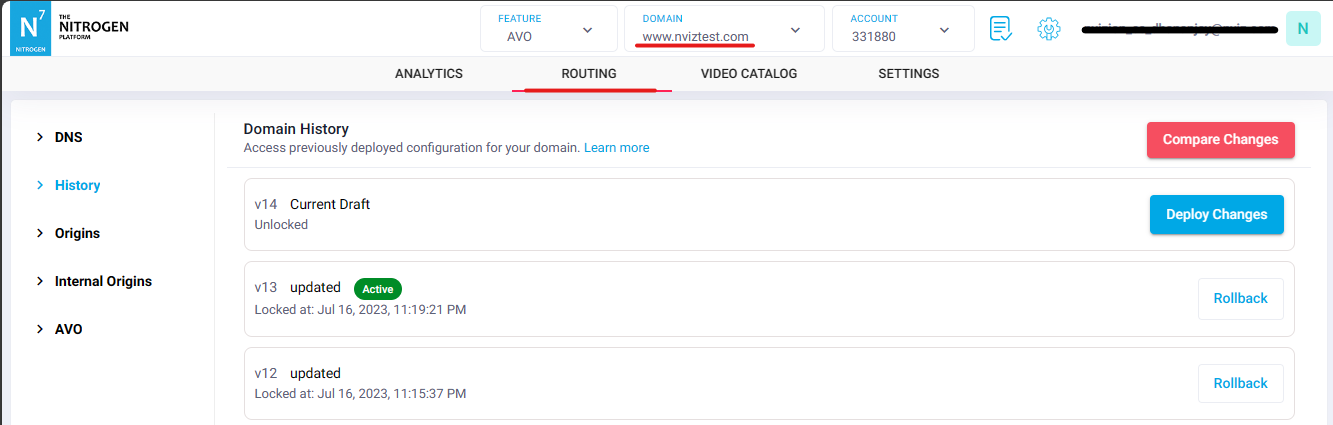
-
Select
AVOmenu from left side.
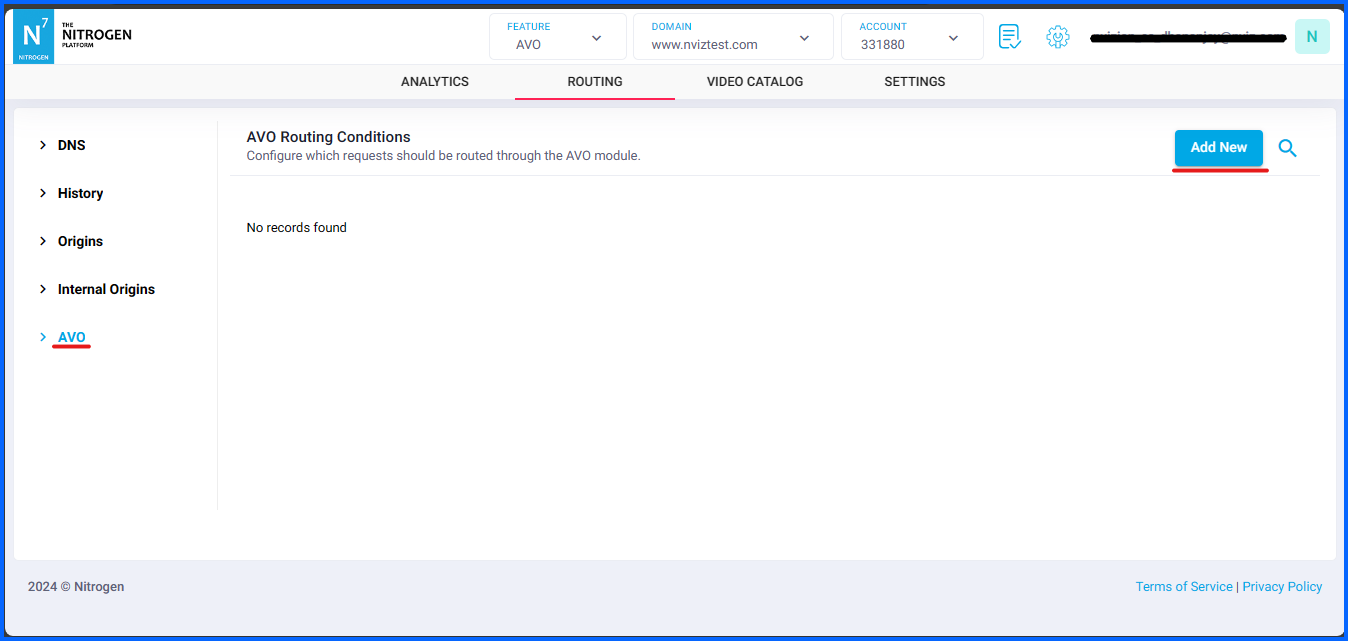
-
Click on
Add Newbutton.
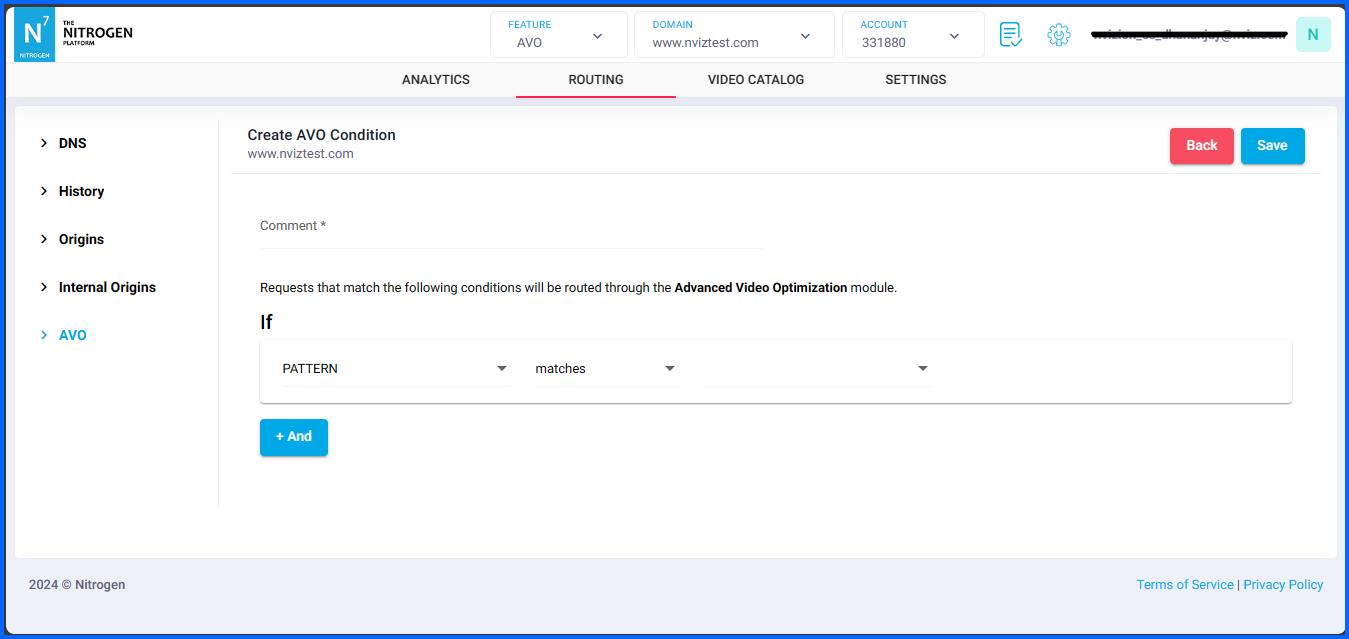
-
Provide respective label to routing rule in
Commenttext-box.
And, Prepare respective condition inIfsection.
We will selectPATTERNMatchesVideoscondition.
If you need, you can add multiple conditions (up-to 3) by clicking on+Andbutton.
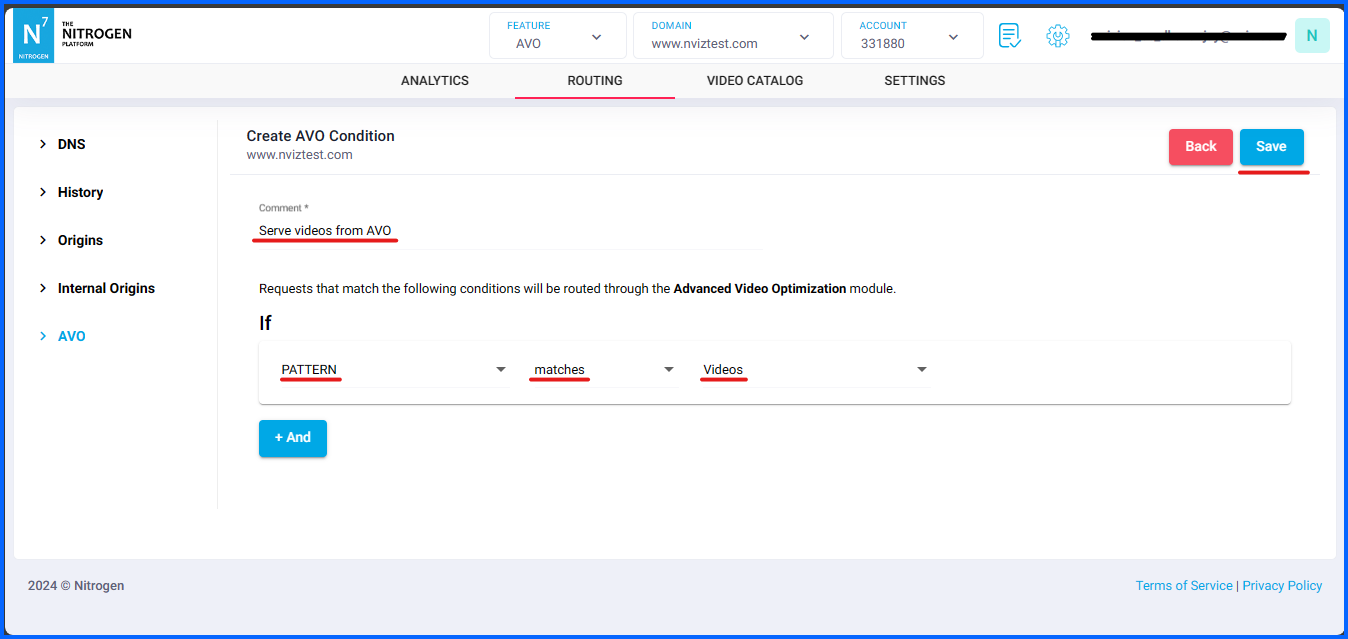
-
Click on
Savebutton.
Notes¶
-
These changes will only take effect when deployed. Saving them will only be saving them in draft. Please refer documentation about Deploy process for it.
-
Run AVO script for every new video added on your domain - to create respective variants.
Because, till the variants are not created, AVO will serve original video on domain.