Creating an account¶
This is to register yourself on Nitrogen. After which you can add your domains to your account and configure them.
Prerequisite¶
- You should be a rightful owner of the site, and have access to hosting provider's portal (e.g. GoDaddy).
- You must have an working email address.
Steps¶
-
Click on
Sign Uplink at the top right corner.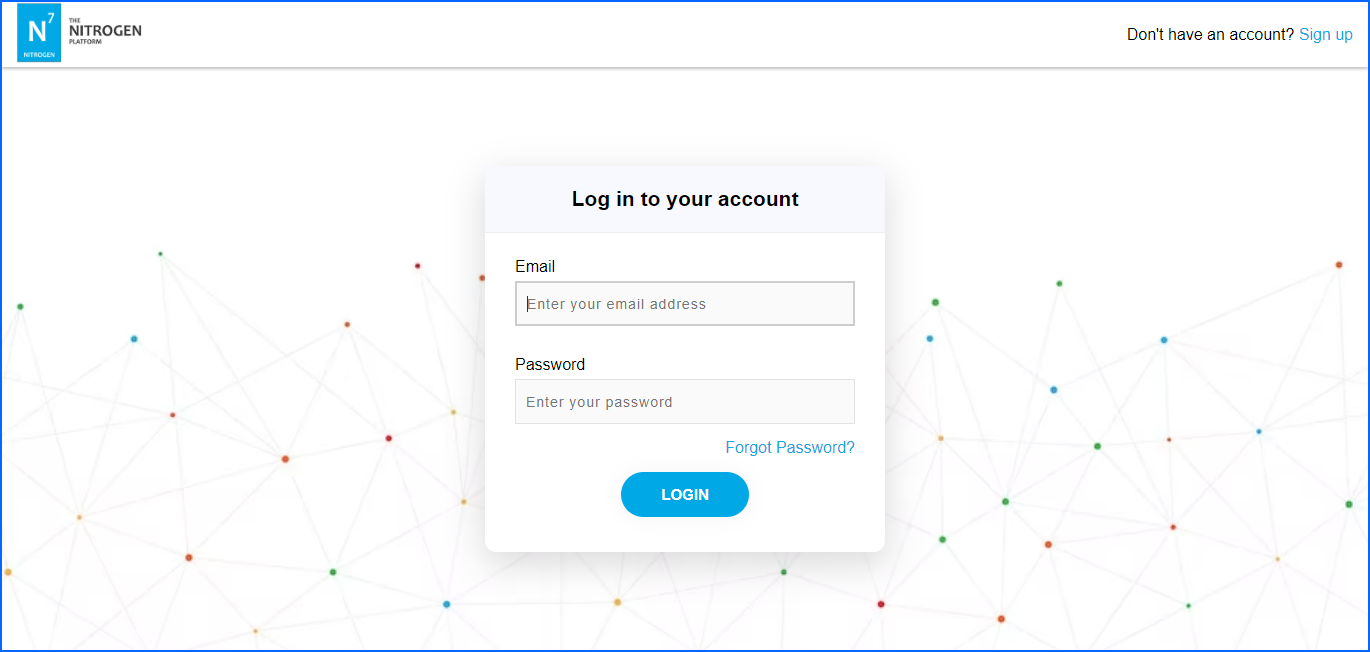
-
Enter your working Email and phone-number, and submit. These are needed to communicate with you in case of any queries/issues/updates.
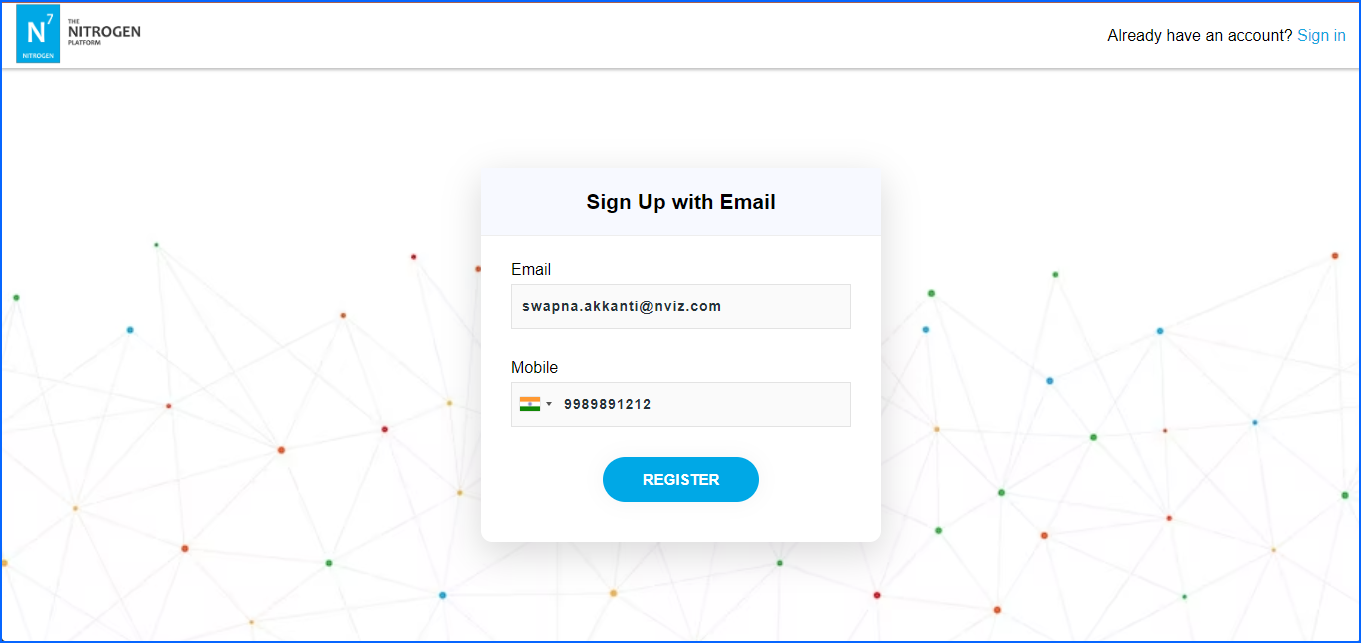
-
You will receive an email with a temporary password. Click on the '
Log in Now' link given in the mail.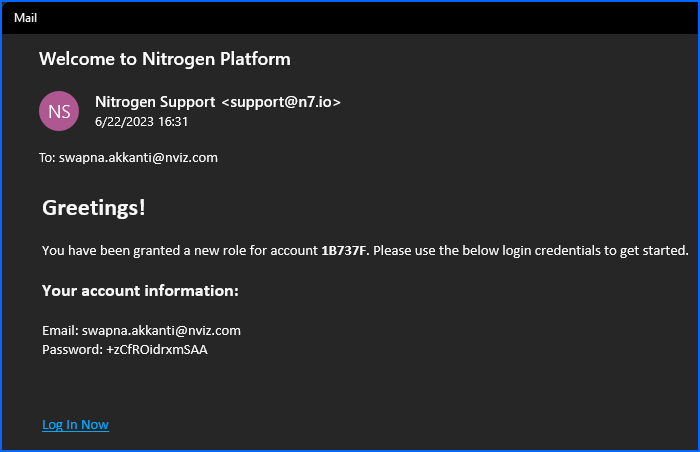
-
You will be asked to change the temporary password.
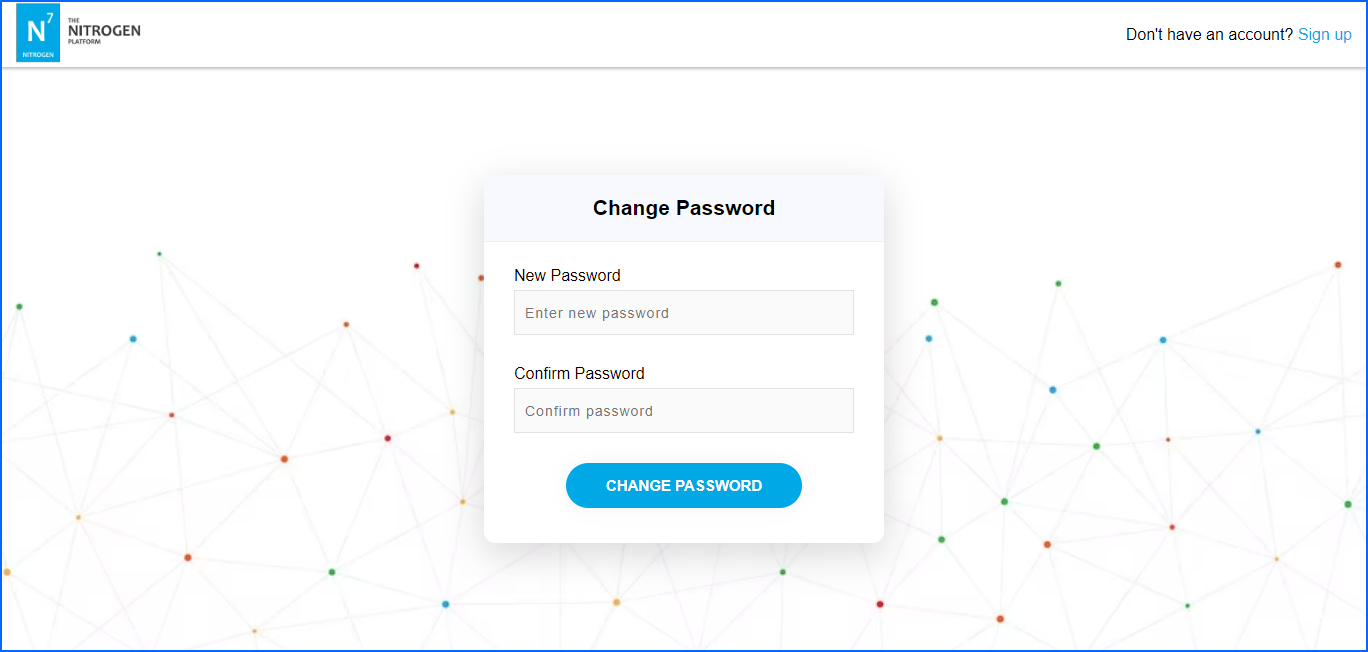
-
After changing the password, you should now be able to see your account.
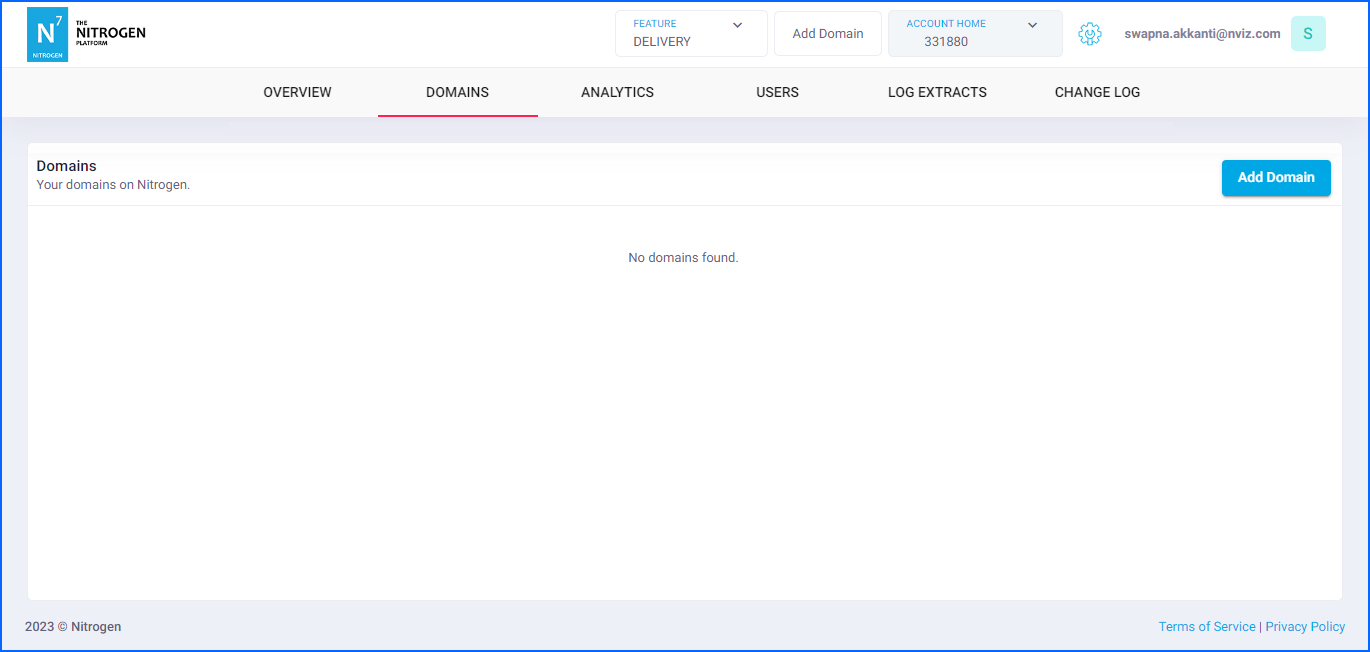
-
Follow Register domain for the next steps.
Notes¶
- Please write to care@nviz.com if you face any issues while registering yourself. Our team will get in touch with you.